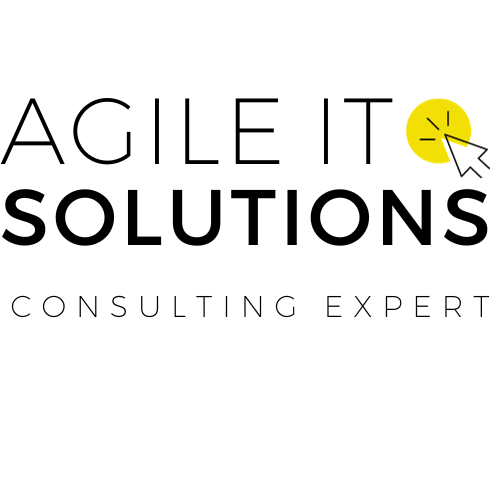In today’s digital age, businesses require agile and efficient IT service desk solutions that can handle a large volume of tickets, incidents, and service requests. Handling these tasks manually can be overwhelming, inefficient, and compromise the quality of support provided.
Jira for help desk offers a comprehensive solution that is designed to streamline IT support management. It is a user-friendly platform that combines multiple functionalities for ticketing, incident management, and service requests. Its powerful features are crucial for providing agile and efficient support, leaving your support team with ample time to focus on more critical tasks.
Let’s look at how Jira for help desk can enhance your IT service desk operations:
Key Takeaways:
- Jira for help desk combines multiple functionalities for ticketing, incident management, and service requests.
- Efficient IT service desk solutions are crucial for agile and efficient support management.
- Using Jira for help desk can enhance your support processes and allow your support team to focus on critical tasks.
- Manual handling of tickets, incidents, and service requests can be overwhelming and inefficient.
- Jira for help desk offers a centralized platform to track, manage, and resolve tickets, incidents, and service requests.
Streamlining Ticketing with Jira Service Desk
If you’re tired of using a convoluted support system, Jira Service Desk is exactly what you need. This help desk software provides a user-friendly interface for submitting and tracking support requests, making it easier to manage tickets and resolve issues.
Jira Service Desk comes equipped with lots of intuitive features to help you manage tickets efficiently. One such feature is the automation of repetitive tasks, such as ticket assignment and prioritization. The ability to automate workflows in Jira Service Desk can save your team valuable time and reduce the risk of human error.
Another feature that sets Jira Service Desk apart from its competitors is its customizable queues view. This allows support agents to quickly see and manage tickets based on their priority or status.
Finally, Jira Service Desk has a robust reporting feature that lets you track key metrics to improve your ticketing process. Track first response times, resolution times, and ticket volumes easily through Jira’s clear and comprehensive reporting system.
With its powerful ticketing system, Jira Service Desk makes managing support requests much simpler.
Enhancing Incident Management with Jira for Help Desk
Managing incidents is a critical aspect of any help desk operation. Jira for help desk provides a centralized platform to track and resolve issues, making incident management more efficient.
By using Jira for help desk, teams can:
- Review and update incident reports quickly and easily
- Assign tasks to team members and set priorities
- Track incidents through the resolution process
Automation capabilities in Jira can also streamline incident management. For example, you can automate the process for responding to and resolving incidents, reducing response times and improving overall service delivery.
“Jira for help desk has revolutionized how our team manages incidents. With a centralized platform to track and resolve issues, we can provide timely and effective solutions to our customers.” – John Smith, IT Manager at ABC Company
Implementing Jira for help desk can greatly enhance your incident management processes. With its automation capabilities and centralized platform, Jira can help your team efficiently and effectively manage incidents and deliver exceptional customer service.

Efficient Service Requests with Jira for Help Desk
When it comes to managing service requests, Jira for help desk offers a user-friendly solution that streamlines the entire process. With Jira, your support team can handle and fulfill service requests seamlessly, ensuring quick resolution and customer satisfaction.
Jira provides an intuitive interface for users to submit service requests, which can be tracked and managed within the platform. This feature simplifies request management, decreases response times, and improves your team’s ability to prioritize critical requests.
Jira also enables service management automation, which can save time and free up your support team to focus on critical tasks. By automating repetitive tasks, service request handling, and tracking, Jira helps speed up the request fulfillment process, even during peak support periods.
Overall, Jira for help desk is an excellent choice for organizations seeking to streamline their operations and enhance customer support. With its robust features for request management, Jira can help ensure your customers receive fast, efficient, and effective services.
Integrating IT Service Desk with Jira
As businesses grow, so does their need for streamlining support operations. Integrating your IT service desk with Jira can revolutionize your support operations by providing a comprehensive help desk solution that seamlessly combines functionalities of both systems.
By leveraging Jira’s powerful features such as ticketing, incident management, and service requests with IT service desk systems, organizations can enhance overall service management. The integration enables IT teams to receive and address requests from multiple channels effectively.

Key Benefits of IT Service Desk Integration with Jira
| Benefits | Description |
|---|---|
| Centralized Platform | Jira provides a centralized platform for IT service desk teams to handle support requests and incidents from multiple channels, including email, chat, and phone. |
| Improved Collaboration | The integration enables collaboration between IT service desk teams, enabling them to work together efficiently to resolve issues and service requests. |
| Reduced Response Time | With a streamlined IT service desk support process, teams can resolve incidents and service requests quicker than before, ensuring that clients’ needs are met within fast response time. |
| Better Insights | By integrating IT service desk with Jira, teams can access granular-level data that provides deep insights into support operations and identify key areas for improvement. |
Integrating the IT service desk with Jira helps organizations prioritize tasks, automate workflows, and deliver exceptional customer service. The efficiency it offers can give you the competitive edge you need to succeed in a fast-paced business environment.
Leveraging Help Desk Automation in Jira
Help desk automation can revolutionize how you manage incidents and service requests. Jira for help desk offers automation capabilities that help you resolve incidents quickly, lower response times, and reduce human errors.
Incorporating automation into your help desk workflow can also improve your team’s efficiency by freeing them from repetitive tasks and allowing them to focus on more critical issues.
Automate Incident Management
Jira’s automation features can be particularly useful for incident management. With Jira’s automated alerts and notifications, you can ensure that the right people are notified when an incident occurs. This helps speed up incident resolution and keeps everyone informed during the process. Additionally, Jira’s automated incident categorization and prioritization can ensure timely and accurate incident resolution.
Streamline Service Request Fulfillment
Automation can also streamline service request fulfillment. Jira’s automation capabilities can help speed up the fulfillment process by automatically routing service requests to the appropriate team members. This reduces service request response times and improves the customer experience. Additionally, Jira’s automation features can help ensure that service requests are fulfilled consistently and accurately.
Maximize Efficiency with Help Desk Automation
Jira’s help desk automation capabilities allow you to maximize your team’s efficiency and productivity. By automating mundane and repetitive tasks, your team can focus on more critical tasks, optimize response times, and deliver exceptional customer service.
Choosing the Right Help Desk Solution for Your Business
When it comes to selecting a help desk solution that aligns with your business needs, it’s crucial to consider several key factors. These include functionality, integration, scalability, ease of use, reporting capabilities, and cost-effectiveness.
One of the essential features to look for in a help desk solution is service management, which allows you to streamline your support operations, automate repetitive processes, and ensure timely resolution of service requests.
In this regard, Jira for help desk offers a comprehensive solution that simplifies the ticketing process, enhances incident management, and enables efficient service request handling. Besides, its integration with IT service desk systems provides added functionalities and improves service management.
When implementing Jira for help desk, careful consideration should be given to your business requirements, goals, and resources. It’s best to consult with a reputable service provider or IT consultant to ensure a successful implementation that meets your unique needs.
Essential Features of a Help Desk Solution
| Feature | Description |
|---|---|
| Service request management | Enables clients to submit and track service requests and allows support teams to assign, prioritize, and resolve requests efficiently. |
| Incident management | Provides a centralized platform to track and manage incidents, automate workflows, and reduce response and resolution times. |
| Ticketing system | Simplifies the ticketing process by providing a user-friendly interface for submitting, tracking, and managing support requests. |
| Automation capabilities | Enables the automation of repetitive processes, such as ticket routing and escalation, incident prioritization, and service level agreement (SLA) monitoring. |
| Integration with IT service desk systems | Provides additional functionalities, such as asset management, change management, and problem management, allowing for more comprehensive service management. |
| Reporting capabilities | Enables the tracking of service desk performance metrics, such as ticket volume, resolution times, and customer satisfaction rates, to identify areas for improvement. |
Choosing the right help desk solution is a critical decision that can impact your business’s support operations, customer satisfaction, and overall success. By considering essential features, implementation considerations, and evaluating options like Jira for help desk, you can make an informed decision and optimize your support operations for maximum efficiency and customer satisfaction.
Best Practices for Implementing Jira for Help Desk
Implementing Jira for help desk can transform your support operations, but it’s crucial to do it properly. These best practices will guide you through the process:
- Start with clear objectives. Before you begin, outline what you want to achieve with Jira for your help desk. Determine which processes you want to optimize and what goals you want to achieve.
- Configure your ticket workflows. Properly configured ticket workflows can ensure that tickets are handled promptly and efficiently. Evaluate the status options and transitions for each status to ensure that they align with your business objectives.
- Optimize your service request handling. Jira’s capabilities for service requests can improve customer satisfaction and streamline responses. Develop custom forms that are easy to use and provide sufficient information to start work on the request.
- Train your team. Make sure that your support team is properly trained to use Jira for help desk. Provide training materials and create a knowledge base to support your team.
- Integrate with your IT environment. Integrate Jira with your existing IT environment to ensure that it operates smoothly with other systems.
Jira versus Other Ticketing Systems
| Features | Jira for Help Desk | Other Ticketing Systems |
|---|---|---|
| Ticket management | Highly configurable ticket workflows | Basic ticket tracking and management |
| Incident management | Centrally track and resolve issues | Basic incident management |
| Request management | Efficiently handle service requests | Basic request management |
| Help desk automation | Powerful automation capabilities | Manual process automation |
“Getting the most out of Jira for help desk requires careful planning and execution. With the right approach, it can revolutionize your support operations and improve customer satisfaction.”
Conclusion
Jira for help desk is an all-in-one solution to optimize support operations. Its features for ticketing, incident management, and service requests streamline IT service desk operations, reducing response times and enhancing customer satisfaction. Implementing Jira for help desk is a strategic choice for delivering exceptional support experiences, and it is essential to consider its integration with IT service desk systems to achieve seamless service management.
When choosing a help desk solution, it is crucial to identify the features that align with your business needs, implementation considerations, and the provider’s reliability. By implementing Jira for help desk, businesses can leverage its capabilities for ticketing workflows and service request handling to improve workflow efficiency. Whether you are a small business or an enterprise, Jira for help desk is a strategic choice for streamlining your IT service desk and driving operational efficiencies.
FAQ
How can Jira for help desk enhance support operations?
Jira for help desk provides features that streamline ticketing, incident management, and service requests, leading to improved efficiency in your IT service desk.
How does Jira Service Desk simplify ticketing?
Jira Service Desk offers a user-friendly interface for submitting and tracking support requests, with intuitive features that facilitate efficient ticket management and resolution.
How can Jira for help desk assist in incident management?
With Jira for help desk, you can track and resolve incidents on a centralized platform, leveraging automation capabilities to streamline the resolution process and reduce response times.
What benefits does Jira for help desk offer for service requests?
Jira for help desk simplifies service request management, ensuring timely resolution and customer satisfaction by simplifying the process of handling and fulfilling service requests.
How does Jira integrate with IT service desk systems?
Jira’s integration with IT service desk systems revolutionizes support operations by combining IT service desk functionalities with Jira’s powerful features for enhanced service management.
What are the benefits of help desk automation in Jira?
Help desk automation in Jira improves incident management, saves time, and enables support teams to focus on more critical tasks, enhancing overall support efficiency.
What factors should be considered when choosing a help desk solution?
When selecting a help desk solution, it is important to consider factors such as essential features, implementation considerations, and how Jira for help desk aligns with your business needs.
What are the best practices for implementing Jira for help desk?
Implementing Jira for help desk effectively involves configuring ticketing workflows, optimizing service request handling, and leveraging Jira’s capabilities to maximize support operations.
What does Jira for help desk offer for optimizing support operations?
Jira for help desk provides a comprehensive solution for optimizing support operations by leveraging its features for ticketing, incident management, and service requests, resulting in greater efficiency and customer satisfaction.