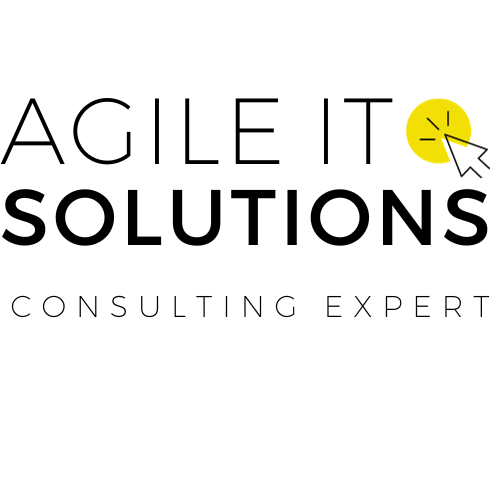Jira and Jira Service Desk are project management and customer support solutions that are revolutionizing how businesses streamline their operations. Whether you need agile project management, IT service management, or customer support software, Jira and Jira Service Desk have got you covered.
Jira is a powerful issue tracking software and project management tool that provides teams with increased visibility, collaboration, and organization. Jira Service Desk, on the other hand, is a comprehensive service desk solution that enables teams to provide exceptional customer support through its intuitive ticketing system and knowledge base capabilities.
This article will explore how Jira and Jira Service Desk can enhance your team’s efficiency and productivity. We will delve into their key features and benefits, highlight real-world examples of success, and provide insights on how to effectively implement and utilize these powerful tools.
Key Takeaways:
- Jira and Jira Service Desk are comprehensive project management and customer support solutions.
- Jira provides increased visibility and collaboration for agile project management.
- Jira Service Desk enables teams to provide efficient incident management and support through its intuitive ticketing system.
- The seamless integration between Jira and Jira Service Desk allows for a unified approach in managing projects and customer support.
- Choosing the right tool for your team requires understanding the distinct functionalities and use cases of each tool.
What is Jira?
Jira is a comprehensive project management tool and issue tracking software designed to enhance team collaboration and productivity. Its intuitive interface and powerful features make it an essential tool for project managers, software developers, and IT teams alike.
Teams can utilize Jira to plan, track, and manage projects efficiently, ensuring all tasks are completed on time and within budget. Jira’s agile project management capabilities enable teams to implement agile methodologies, allowing for flexibility and continuous improvement in project planning and execution.
Jira also functions as a powerful ticketing system that enables teams to track and manage issues effectively, whether it’s bug tracking, feature requests, or support tickets. Jira’s customizable workflows and task boards facilitate collaboration, allowing team members to work together seamlessly towards a common goal.
Jira Features
Here are some of the key features of Jira:
| Feature | Description |
|---|---|
| Customizable workflows | Define the stages, statuses, and transitions for your team’s unique workflow. |
| Agile reporting | Monitor and analyze project progress using agile metrics and reports. |
| Task boards | Visualize and manage work items on customizable task boards, tailored to your team’s specific needs. |
| Real-time collaboration | Collaborate with teammates in real-time, providing feedback and resolving issues as they arise. |
| Integration with other tools | Integrate Jira with other commonly used tools such as Confluence, Bitbucket, and Slack. |
With these features and more, Jira is a powerful tool that can revolutionize the way your team manages projects and tracks issues.
Introducing Jira Service Desk
When it comes to IT service management, Jira Service Desk offers a powerful solution for streamlining your team’s incident management and support processes. Whether you’re managing requests, incidents, or problems, Jira Service Desk provides a comprehensive service desk solution designed to improve customer satisfaction and enhance your team’s efficiency.
With Jira Service Desk, your team can have access to:
- Customizable service portals with branded interfaces, so customers can easily request help or information
- Intuitive ticketing systems to efficiently manage and track customer requests, incidents, and problems
- Service level agreement (SLA) management with automated alerts to ensure timely resolution of customer issues
- Robust knowledge base capabilities to help customers self-serve and resolve issues independently
Implementing Jira Service Desk can mean an overhaul in the way your team provides customer support. By having a unified, effective service desk solution, you can better manage your IT service management processes, improve your team’s performance, and ultimately increase customer satisfaction.
Intuitive and user-friendly, Jira Service Desk can enhance your team’s support capabilities.
Agile Project Management with Jira
Agile project management requires a flexible and collaborative approach to deliver fast and high-quality results. Jira’s customizable workflows, task boards, and agile reporting features make it an ideal tool to support agile methodologies, enabling teams to iterate, collaborate and continuously improve their work.
Jira’s agile boards provide a visual representation of the work being done, allowing teams to see the status of tasks and prioritize work accordingly. Jira’s boards are customizable and can be adapted to fit any team’s unique workflow. The tool also includes drag-and-drop functionality that makes it easy to move tasks to the appropriate stage of completion.
Jira’s backlog is another powerful feature for agile teams. It allows teams to plan and prioritize work, and continuously refine the backlog based on feedback and changing project requirements. Moreover, Jira’s agile reporting features provide teams with detailed insights into their work, identifying bottlenecks, and opportunities, and enabling teams to optimize their work processes.
With Jira’s focus on agile project management, it’s the perfect tool for teams looking to increase their efficiency, adaptability and deliver results quickly.
Enhancing Customer Support with Jira Service Desk
Effective customer support is essential for any business, and Jira Service Desk provides the ideal solution to streamline and enhance your customer support processes. With its intuitive ticketing system, Service Level Agreement (SLA) management, and advanced reporting capabilities, Jira Service Desk enables your team to deliver exceptional customer service with ease.
One of the standout functionalities of Jira Service Desk is its customizable ticketing system. With this system, your team can create and manage tickets for customer queries, issues, and requests with ease. The intuitive interface allows for seamless ticket tracking and resolution, ultimately resulting in faster response times, improved satisfaction, and happier customers.
Another key feature of Jira Service Desk is its SLA management capabilities. You can set your desired service level targets, automate notifications to users, and monitor team performance against these targets. With SLA management, your team can deliver prompt and effective support, ensuring that you meet your customer’s expectations and goals.
Jira Service Desk’s reporting and analytics capabilities also provide valuable insights to help you improve your customer support processes. From monitoring key performance metrics to identifying recurring issues, these capabilities give you complete visibility into your support operations. You can analyze trends over time, identify areas for improvement, and make data-driven decisions to optimize your support services.
“Jira Service Desk has revolutionized our customer support operations. With its intuitive ticketing system and advanced reporting capabilities, we are able to deliver exceptional customer service with ease.” – John Smith, Customer Support Manager at XYZ Company
Jira Service Desk’s knowledge base capabilities also enable your team to provide self-service support options for customers. This feature allows you to create a centralized knowledge base with frequently asked questions, articles, and documentation, which customers can access independently. This reduces the workload on your customer support team, while also empowering customers to find answers to their questions quickly and easily.
In short, Jira Service Desk allows you to elevate your customer support experience to the next level. With its powerful features and capabilities, your team can deliver exceptional service, improve customer satisfaction, and streamline your support operations.

Integrating Jira and Jira Service Desk
If your organization uses both Jira and Jira Service Desk, integrating the two can help streamline your project and customer support processes. By linking the two tools, you can create a unified approach to managing customer issues and projects from start to finish, maximizing collaboration and efficiency.
The integration between Jira and Jira Service Desk allows for seamless communication between the two tools. For example, when a support ticket is created in Jira Service Desk, a corresponding issue is automatically generated in Jira. With this integration, it’s easy for your team to track and manage issues across both tools without switching between platforms.
Benefits of Integrating Jira and Jira Service Desk
Integrating Jira with Jira Service Desk offers numerous benefits for your team, including:
- Streamlining communication and collaboration between your customer support and project management teams
- Improving visibility into customer issues and project status
- Eliminating duplicate work and reducing the risk of errors
- Empowering your team to provide faster and better customer support
With a unified approach to managing projects and customer support, your team can work more efficiently and effectively, delivering exceptional results for your customers and stakeholders.
The Benefits of Jira and Jira Service Desk
Implementing Jira and Jira Service Desk can provide various benefits for your team’s project management and customer support processes. These tools offer:
- Improved project visibility
- Streamlined workflows
- Efficient collaboration
- Enhanced customer satisfaction
- Faster issue resolution
With Jira, teams can stay on top of their projects with its flexible and customizable issue tracking software. Jira Service Desk, on the other hand, empowers teams to provide efficient incident management and customer support with its comprehensive service desk solution.
Together, Jira and Jira Service Desk provide a one-of-a-kind combination of project management and customer support software, ensuring seamless communication and efficient issue tracking from beginning to end. In a nutshell, these tools can transform your team’s operations, save time, enhance productivity, and boost customer satisfaction.
Choosing the Right Tool for Your Team
When it comes to selecting between Jira and Jira Service Desk, it’s essential to consider your team’s specific needs and requirements. Both tools offer a wide range of features and functionalities that can enhance your team’s efficiency and productivity, but understanding their unique use cases is crucial in making an informed decision.
Jira is a powerful project management tool with a robust issue tracking system that enables teams to plan, track, and collaborate on projects with agility. With customizable workflows, task boards, and agile reporting features, Jira excels in supporting agile project management methodologies. If your team primarily works on software development projects using agile methodologies, then Jira is the right choice for you.
On the other hand, Jira Service Desk is a comprehensive service desk solution that streamlines IT service management processes. It empowers teams to provide exceptional customer support, efficient incident management, and issue resolution. With an intuitive ticketing system, Service Level Agreement (SLA) management, and a knowledge base, Jira Service Desk is the ultimate customer support software. If your team’s primary focus is providing customer support and service desk management for your internal or external customers, then Jira Service Desk is the perfect tool for you.
Regardless of your team’s primary use case, Jira and Jira Service Desk can enhance your team’s workflow and improve team collaboration. Consider your team’s unique requirements and make an informed decision that aligns with your organization’s needs.
Implementing Jira and Jira Service Desk
Implementing Jira and Jira Service Desk can transform your team’s workflow, but it is vital to do it right. Follow these tips to ensure a smooth deployment and maximize the benefits of these powerful tools:
- Define your requirements: Identify your team’s specific needs and workflows to ensure Jira and Jira Service Desk align with your organization’s goals.
- Plan your implementation: Develop a comprehensive timeline and communicate it with your team to ensure a seamless transition.
- Create a customization strategy: Utilize the tools’ extensive customization options to tailor them to your team’s unique needs.
- Train your team: Provide thorough training to your team members to ensure they know how to use the tools effectively.
- Integrate with other tools: Consider integrating Jira and Jira Service Desk with other tools in your tech stack to enhance productivity.
Success Story: XYZ Corporation
After implementing Jira and Jira Service Desk, XYZ Corporation saw a significant improvement in their project management efficiency and customer support effectiveness. They followed a comprehensive implementation plan, trained their team effectively, and customized the tools to align with their workflows.

By selecting the right tool, planning your implementation, customizing the tools, and training your team, you can successfully implement Jira and Jira Service Desk within your organization. Take advantage of these powerful tools to maximize your team’s efficiency and productivity.
Training and Support for Jira and Jira Service Desk
Atlassian provides several training and support resources to help your team get the most out of Jira and Jira Service Desk. The Atlassian University offers online courses led by certified instructors, covering a wide range of topics such as project management, agile development, and IT service management.
In addition to online courses, Atlassian offers product documentation and tutorials to help you quickly get up to speed with Jira and Jira Service Desk. These resources cover everything from basic concepts to more advanced features and customization options.
The Atlassian community forum is a valuable resource for getting help and advice from other users. You can search for answers to common questions, ask your own questions, and interact with other users who are also using Jira and Jira Service Desk in their organizations.
For more personalized assistance, Atlassian offers a range of training programs and consulting services to help you optimize your use of Jira and Jira Service Desk. These programs are designed to meet the needs of different organizations, whether you’re a small startup or a Fortune 500 company.
Jira and Jira Service Desk Training Programs
1. Jira Essentials with Agile Mindset
This course is designed for beginners who want to learn the basics of Jira and agile project management. The course covers topics such as creating and managing issues, customizing workflows, and reporting on project progress.
2. Jira Administration
This course is designed for Jira administrators who need to manage and customize Jira for their organization. The course covers topics such as user management, permission schemes, and global settings.
Jira and Jira Service Desk Consulting Services
Atlassian offers a range of consulting services to help you optimize your use of Jira and Jira Service Desk. These services are provided by certified Atlassian experts who have extensive experience with these tools.
1. Jira Health Check
This service is designed to help you identify areas for improvement in your Jira implementation. The consultant will review your Jira setup and provide recommendations for optimizing your workflows, custom fields, and overall configuration.
2. Jira Service Desk Quickstart
This service is designed to help you get up and running with Jira Service Desk quickly. The consultant will help you configure your service desk, set up SLAs and request types, and customize the customer portal.
With these training and support resources, your team can effectively leverage Jira and Jira Service Desk to streamline project management and customer support processes, boosting your organization’s productivity and success.
Case Studies: Real-World Examples of Jira and Jira Service Desk Success
Discover how Jira and Jira Service Desk have transformed the project management and customer support operations of organizations across industries. These case studies demonstrate the comprehensive functionalities and powerful capabilities of these tools.
Jira Case Study: Product Development Company
A product development company used Jira to manage their product development process, track defects, and enhance communication within their team. With Jira’s customizable workflows, they were able to streamline their project management processes and collaborate on tasks effectively. The result was an increase in overall efficiency, a reduction in product defects, and an improved bottom line.
Jira Service Desk Case Study: Insurance Company
An insurance company implemented Jira Service Desk to improve their customer service experience. With Jira Service Desk’s user-friendly ticketing system and knowledge base, the company’s support team managed customer inquiries effectively and efficiently. The result was a decrease in customer wait times, an increase in customer satisfaction, and a more streamlined customer support operation.
Jira and Jira Service Desk Case Study: eCommerce Company
An eCommerce company used a unified approach with Jira and Jira Service Desk to manage both their projects and customer support. By integrating both tools and having complete visibility over customer inquiries, project progress, and service requests, the company was able to improve collaboration, increase productivity, and enhance their customer service experience. The result was faster issue resolution, higher customer satisfaction, and more streamlined operations.
Conclusion
After exploring the powerful tools and features of Jira and Jira Service Desk, it is clear that these tools can revolutionize your team’s efficiency and productivity in project management and customer support. With customizable workflows, agile reporting, and intuitive ticketing systems, Jira and Jira Service Desk are the ultimate tools for enhancing collaboration and maximizing efficiency.
By integrating these tools, your team can achieve improved project visibility, streamlined workflows, and enhanced customer satisfaction. When selecting between Jira and Jira Service Desk, it is important to consider the distinct functionalities and use cases of each tool to make an informed decision that aligns with your organization’s requirements.
Implementing Jira and Jira Service Desk successfully requires proper planning, best practices, and training, but the benefits are worth the effort. With available training and support resources, your team can effectively utilize these tools and leverage their full potential.
Real-world case studies have showcased the significant improvements in project management efficiency and customer support effectiveness that can be achieved with Jira and Jira Service Desk. By implementing these tools, your team can streamline workflows, enhance collaboration, and ultimately, achieve greater success.
So what are you waiting for? Start maximizing your team’s efficiency with Jira and Jira Service Desk today.
FAQ
What is Jira?
Jira is a project management tool and issue tracking software that helps teams plan, track, and collaborate on projects with ease.
What is Jira Service Desk?
Jira Service Desk is a service desk solution designed to streamline IT service management processes, improving customer satisfaction and empowering teams to provide efficient incident management and support.
How does Jira support agile project management?
Jira excels in supporting agile project management methodologies through its customizable workflows, task boards, and agile reporting features, facilitating collaboration, iteration, and continuous improvement within teams.
How does Jira Service Desk enhance customer support?
Jira Service Desk enhances customer support by providing an intuitive ticketing system, Service Level Agreement (SLA) management, and knowledge base capabilities, delivering exceptional customer service experiences.
How do Jira and Jira Service Desk integrate with each other?
Jira and Jira Service Desk seamlessly integrate, allowing for a unified approach to project management and customer support, enhancing collaboration and maximizing efficiency.
What are the benefits of using Jira and Jira Service Desk?
Using Jira and Jira Service Desk brings numerous benefits, including improved project visibility, streamlined workflows, enhanced customer satisfaction, and faster issue resolution, transforming your team’s operations.
How do I choose between Jira and Jira Service Desk for my team?
To make an informed decision, consider factors like distinct functionalities and use cases of each tool, ensuring it aligns with your organization’s requirements.
How can I successfully implement Jira and Jira Service Desk?
To successfully implement Jira and Jira Service Desk, follow best practices, tips, and tricks, ensuring a smooth deployment and maximizing the benefits of these powerful tools.
Are there training and support resources available for Jira and Jira Service Desk?
Yes, there are various training and support resources available for Jira and Jira Service Desk, such as online documentation, tutorials, community forums, and training programs, to help you effectively utilize these tools.
Can you provide real-world examples of Jira and Jira Service Desk success?
Yes, real-world case studies showcase successful implementation and utilization of Jira and Jira Service Desk, highlighting significant improvements in project management efficiency and customer support effectiveness.