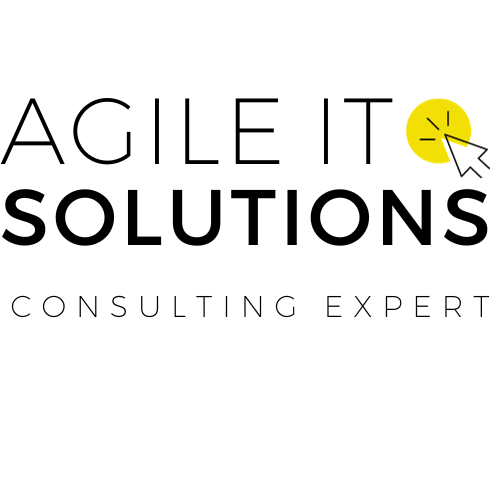Effective project management is critical for teams to work seamlessly towards project goals, and choosing the right project management tool can make all the difference.
In this article, we are going to compare Jira and Trello, two project management tools that have gained immense popularity in recent years. We will look into their unique features, task management capabilities, collaboration features, and alignment with agile methodology.
Keep reading to find out which tool might be the best fit for your team’s project management needs.
Key Takeaways
- Choosing the right project management tool is crucial for effective teamwork and successful project outcomes.
- Jira and Trello are both popular project management tools, each with its unique features and capabilities.
- The task management and collaboration features of Jira and Trello can vary significantly, making it essential to understand each tool’s strengths and limitations.
- Both Jira and Trello align with agile methodology, although their approaches may differ slightly.
- Ultimately, the choice between Jira and Trello depends on your team’s specific project management needs and preferences.
Understanding Jira
Jira is a powerful project management tool widely used by teams to manage their work efficiently. One of the main features of Jira that sets it apart from other project management tools is its versatility. This tool can be used for software development, business projects, and marketing initiatives, among other types of projects. In this section, we’ll explore the key features of Jira that make it a popular choice for project management.
Key features of Jira
Jira offers a range of features that help teams manage their projects effectively. Some of the primary features of Jira include:
- Agile boards to visualize workflow and prioritize tasks
- Customizable workflows to suit unique project requirements
- Advanced search and filtering options to locate and track issues
- Interactive reporting to track progress and identify project roadblocks
- Integration capabilities with other project management tools
With these features, teams can streamline their workflows and track tasks more efficiently. Let’s explore how Jira supports agile methodology and helps teams manage their work better.
Jira and Agile
Jira was designed to support agile methodology, making it an ideal tool for software development projects. Agile methodology focuses on iterative development, collaboration, and adaptive planning. Jira provides teams with the tools to follow agile practices like:
- Backlog management to track and prioritize project requirements
- Sprint planning to establish goals and timelines
- Kanban boards to visualize project progress and identify bottlenecks
- Continuous integration and delivery to enable faster releases
By following agile practices with Jira, teams can deliver high-quality software in less time and respond to changing requirements quickly.
“Jira is a versatile project management tool that can accommodate various project types and sizes. Its customizable workflows and advanced search options make it ideal for managing complex projects with multiple teams and departments.” – Jane Smith, project manager at ABC Inc.
Exploring Trello
In the world of project management tools, Trello stands out for its unique features and user-friendly interface. It is a visual collaboration platform that helps teams to organize and prioritize tasks, workflows, and projects. With Trello, you can create boards, lists, and cards to manage your work and collaborate with team members.
One of the most notable features of Trello is its intuitive user interface that enables users to manage their tasks with ease. The drag-and-drop functionality allows users to move cards across lists and boards, and the color-coded labels make it easy to classify the cards by project, priority, or any other criteria. Plus, Trello offers a wide range of power-ups and integrations with other tools such as Slack and Google Drive to boost collaboration and productivity.
Another key feature of Trello is its ability to facilitate collaboration within the team. With Trello, you can assign tasks to specific team members, leave comments, and add attachments to cards, making it easier to communicate and coordinate your work. Plus, with the Trello App, you can stay connected with your team on the go and manage your work from anywhere.

Comparing Jira vs Trello
When it comes to project management tools, Jira and Trello are two of the most popular options available. But what are the key differences between these two tools? Let’s take a closer look.
One of the biggest differences between Jira and Trello is their overall approach to project management. Jira is designed for teams working on complex projects, particularly in the software development industry. As such, it offers a wide range of features and functionalities, including time tracking, release management, and customizable workflows. Trello, on the other hand, has a more simplistic approach, with a focus on visual task management and collaboration across teams.
Another key difference is their user interfaces. Jira has a steeper learning curve and can be overwhelming for beginners due to its complexity. Trello, in contrast, has a simple and intuitive user interface that makes it easy for anyone to start using right away.
| Tool | Primary Use Cases | Pros | Cons |
|---|---|---|---|
| Jira | Complex project management, software development | Customizable workflows, powerful reporting, integrated time tracking | Steep learning curve, expensive, can be overwhelming for small projects |
| Trello | Visual task management, team collaboration | Intuitive user interface, easy to use, flexible | Not suitable for large teams or complex projects, limited features and customization |
Ultimately, choosing between Jira and Trello depends on your specific project management needs. If you’re working on a complex software development project and require advanced features, Jira might be the better option. On the other hand, if you’re looking for a simple and flexible tool to manage tasks and collaborate across teams, Trello might be the better choice.
Task Management Capabilities
Effective task management is essential for any agile project management tool, and both Jira and Trello offer robust features to support task tracking, assignment, and monitoring.
Jira
Jira’s task management features are comprehensive, providing users with a wide range of options to create, assign, and track tasks. With Jira, users can create custom workflows, set up tickets, add due dates and notify team members when tasks are complete. What sets Jira apart is its flexibility of managing complex projects, thanks to its detailed issue tracking and search capabilities that support any number of work items.
Trello
Trello has a unique visual approach to task management, with task cards arranged on a board that can be easily dragged and dropped between columns. The tool allows users to assign tasks to individuals or groups, add notes, due dates, checklists, and attach files. It provides a flexible approach that enables users to customize their boards to match workflows efficiently.
Both Jira and Trello offer APIs, enabling third-party integrations, smooth collaboration, and an increase in productivity. They’re ideal for handling multiple tasks for complex projects.
Comparison Table: Jira vs Trello – Task Management Features
| Features | Jira | Trello |
|---|---|---|
| Customizable workflows | Yes | No |
| Task assignment and notifications | Yes | Yes |
| Due dates and reminders | Yes | Yes |
| Task prioritization | Yes | Yes |
| Visual task management | No | Yes |
| Customizable task boards | No | Yes |
| Integration with other tools | Yes | Yes |
Collaboration Features
Working together effectively is a key requirement of successful project management, and both Jira and Trello offer useful features to facilitate collaboration. Here, we’ll explore the different ways that the two tools encourage teamwork and communication.
Collaboration in Jira
Jira offers a range of collaboration features to help teams stay connected and work together efficiently. Some notable features include:
| Feature | Description |
|---|---|
| File sharing | Team members can upload and share important files and documents related to the project. |
| Comments | Users are able to leave comments on individual tasks or issues, allowing for easy communication and feedback. |
| Activity stream | The “activity stream” feature shows recent updates and changes made to the project, giving team members visibility into what others are working on. |
In addition, Jira offers the ability to integrate with a wide variety of other tools, including Slack, Confluence, and GitHub, allowing for seamless collaboration across different platforms.
Collaboration in Trello
Trello also offers several features that make it easy for teams to collaborate effectively. Some key features include:
| Feature | Description |
|---|---|
| Comments | Team members can leave comments on individual cards to provide feedback or ask questions. |
| File attachments | Users can attach files directly to their cards, making it easy to share important documents and project assets. |
| Checklists | The checklist feature allows team members to break down larger tasks into smaller, more manageable sub-tasks, making it easier to collaborate on complex projects. |
Trello also integrates with a variety of other tools, including Slack, Google Drive, and Dropbox, allowing for seamless collaboration across different platforms.

Overall, both Jira and Trello offer robust collaboration features that can help teams work together more effectively. Depending on the specific needs of your project, one tool may be more suitable than the other. However, regardless of which tool you choose, you can be confident that both Jira and Trello offer the collaborative features needed for successful project management.
Agile Methodology in Jira and Trello
Agile methodology has become a gold standard in software development owing to its iterative and collaborative approach. Jira and Trello, both popular project management tools, are widely used to implement agile practices in software development projects. Here’s a detailed look at how both tools align with agile methodology:
Jira
Jira is a robust project management tool that supports agile methodology through its seamless integration with agile software development practices. It offers features like:
- Scrum and Kanban boards for agile project management
- Sprint planning and backlog management for iterative development
- Real-time data and reporting for efficient decision-making
- Customizable workflows for flexibility and scalability
Jira’s comprehensive features make it a popular choice for managing large-scale software development projects using agile practices.
Trello
Trello, with its intuitive interface and user-friendly features, is another versatile tool that aligns with agile practices. Its features include:
- Boards, lists, and cards for organizing work and tracking progress
- Checklists and deadlines for task management
- Collaboration and communication features for enhanced teamwork
- Power-ups and integrations for added functionality
Trello’s simple and flexible approach make it a great choice for small to medium-sized agile software development projects.
Overall, both Jira and Trello support agile methodology, but their different features and approaches can make one tool more suitable than the other depending on the project requirements and team dynamics.
Pros and Cons of Jira
Jira is a powerful project management tool that offers a wide range of functionalities. Here, we explore the pros and cons of using Jira in software development and other project management scenarios.
Pros
- Scalability: Jira offers a high degree of scalability, making it suitable for both small and large teams and projects.
- Customization: With Jira, teams can customize and adapt the tool to their specific requirements, enabling them to create a workflow tailored to their needs.
- Integration: Jira integrates with many other development and project management tools, streamlining workflows and enhancing productivity.
- Reporting: Jira offers a wide range of reporting capabilities that enable teams to track progress, analyze performance, and make data-driven decisions.
Cons
- Complexity: Jira has a steeper learning curve compared to other project management tools, and new users may find it challenging to navigate.
- Cost: Jira can be costly, especially for larger teams and enterprises, and may not be a viable option for smaller projects with limited budgets.
- Overkill: For some smaller projects, Jira may offer more functionalities than necessary, making it feel cumbersome and difficult to use.
- Dependence: Teams that rely heavily on Jira may find it challenging to switch to another tool, as it requires a significant investment of time and resources to migrate data and workflows.
“In software development, Jira is often the go-to project management tool for agile teams due to its flexibility and extensive features. However, for smaller projects with simpler workflows, using Jira may be overkill, and a less complex tool may be more appropriate.”
Pros and Cons of Trello
Trello is a popular project management tool that emphasizes collaboration and simplicity. Below, we examine some of the key benefits and drawbacks of using Trello for project management.
Pros
- Easy to use: Trello’s intuitive interface and drag-and-drop functionality make it an easy tool to learn and use.
- Customizable: Trello’s boards, cards, and lists can be easily customized to fit the specific needs of a project or team.
- Collaborative: Trello’s commenting and sharing features, as well as its integration with other tools, make it easy for team members to work together.
- Flexible: Trello can be used for a variety of projects and workflows, from simple to-do lists to more complex project management.
Cons
- Limited functionality: Trello’s simplicity can also be a limitation for more complex projects or teams that require more advanced project management features.
- Less scalable: Trello is better suited for small to medium-sized teams, and may not be the best choice for larger projects or organizations.
- Less suitable for software development: While Trello can be used for software development projects, it may not be as well-suited as other tools, like Jira, that are specifically designed for this purpose.
Overall, Trello is a powerful tool for managing projects and collaborating with team members. However, its simplicity may not always be the best fit for more complex or large-scale projects. Consider the specific needs of your team and project when deciding if Trello is the right project management tool for you.
Which is Better: Jira or Trello?
After an in-depth analysis of the features and capabilities of both Jira and Trello, it’s clear that each tool has its unique strengths and weaknesses.
In terms of agile project management, both Jira and Trello offer powerful tools for teams to streamline their workflows and collaborate effectively.
However, the choice between Jira and Trello ultimately depends on specific project management needs and preferences.
Factors to Consider
- Team Size: Jira may be a better fit for larger teams while Trello might be useful for smaller teams.
- Project Complexity: For complex projects with a lot of dependencies, Jira’s advanced features may be more desirable.
- Customization: Trello’s intuitive user interface and flexibility make it an ideal choice for teams that prioritize customization.
- Cost: Jira’s pricing structure can be costly, and Trello’s free or inexpensive plans may be more suited for some organizations.
It’s important to weigh these factors against each other to determine which tool is the ideal fit for your team.
| Criteria | Jira | Trello |
|---|---|---|
| Task Management Capabilities | Advanced features for tracking complex tasks | User-friendly task management interface |
| Collaboration Features | Robust communication tools for large teams | Flexible collaboration tools for small teams |
| Agile Methodology Support | Integrates well with agile software development methodology | Supports agile methodology with a simple, intuitive approach |
| Scalability | Highly scalable for large enterprises with complex projects | Less scalable, more suited for smaller projects or teams |
| Customization | Customizable for specific project management needs | Flexible in adapting to different project management styles and goals |
| Cost | Can be expensive | Offers free and lower-priced plans |
Ultimately, the choice between Jira and Trello depends on the specific project management needs of a team.
It’s crucial to carefully evaluate the strengths and weaknesses of each tool before making a decision. This is the best approach to optimize team productivity and ensure a successful project outcome.
Conclusion
In conclusion, choosing between Jira and Trello as project management tools ultimately comes down to the specific needs of your team and project. Jira offers a robust set of features that support complex workflows and agile methodology, making it a popular choice for software development projects. However, it can be complex and overwhelming for smaller teams or projects.
On the other hand, Trello’s simplicity and intuitive interface make it an excellent choice for smaller teams or non-technical projects that require collaboration and flexibility. However, it may lack the advanced functionalities required for larger projects or complex workflows.
Ultimately, both tools have their advantages and limitations, and it is essential to evaluate your project requirements carefully before making a decision. Understanding the strengths and weaknesses of each tool is crucial to ensure effective project management and teamwork.
In summary, Jira and Trello are both powerful project management tools that can streamline workflows, improve collaboration, and enhance productivity. Whether you choose Jira or Trello, selecting the right project management tool can make a significant difference in the success of your project.
FAQ
Is Jira better for software development projects?
Jira is a popular choice for software development projects as it supports agile methodology and offers features specifically designed for software development teams. It allows for detailed issue tracking, customizable workflows, and integration with other software development tools.
Is Trello suitable for large teams?
While Trello can be used by teams of all sizes, it is particularly well-suited for small to medium-sized teams. It offers a simple and intuitive user interface, making it easier for teams to collaborate and manage tasks in a more visual manner. However, some larger teams may find Trello’s lack of advanced features limiting for their needs.
Can I integrate Jira or Trello with other tools?
Yes, both Jira and Trello offer integrations with a wide range of popular tools used in project management, collaboration, and software development. This allows users to streamline their workflows by connecting their project management tool with other essential tools they use in their daily work.
Which tool is more cost-effective, Jira or Trello?
The cost of using Jira or Trello depends on various factors, including the number of users, features required, and whether the tool is hosted on-premises or in the cloud. Jira tends to be more expensive, especially for larger teams and enterprise use. Trello, on the other hand, offers a more affordable pricing structure, making it a potentially cost-effective choice for smaller teams or those on a budget.
Can I use Jira or Trello for non-technical projects?
Yes, both Jira and Trello can be used for non-technical projects. While Jira’s features are tailored for software development, it can still be adapted for other types of projects, such as marketing campaigns or event planning. Trello’s flexible boards and cards make it suitable for various project types, including non-technical projects that require task management and collaboration.
Do Jira and Trello have mobile apps?
Yes, both Jira and Trello have mobile apps available for iOS and Android devices. These mobile apps allow users to access and manage their projects on the go, making it easier for teams to stay connected and productive, even when they are not at their desks.