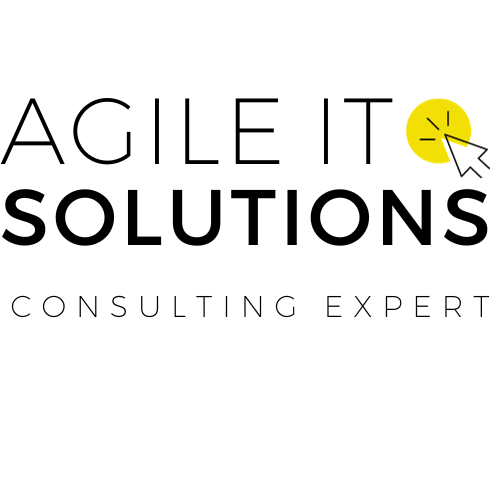If you are looking to streamline your Jira workflows and manage multiple issues in a more efficient way, Jira bulk operations are your solution. Performing bulk edits, updates, deletions, and transitions in Jira can be a game-changer for project management and productivity.
In this article, we will take a deep dive into Jira bulk operations, providing you with step-by-step guides, tips, and tricks to master these operations with ease. We will cover the basics of bulk operations, how to perform them, and how to overcome any challenges along the way. Additionally, we will share real-life use cases where Jira bulk operations can revolutionize your project management workflows.
Ready to level up your Jira skills? Let’s get started with mastering Jira bulk operations.
Key Takeaways
- Jira bulk operations enable you to update, delete, or transition multiple issues in Jira simultaneously.
- Understanding the concept of bulk operations in Jira is crucial before diving into the specifics of performing them.
- Performing bulk updates, deletions, and transitions in Jira can save you time and effort in managing multiple issues.
- Overcoming common challenges in Jira bulk operations is essential for efficient project management in Jira.
- Mastering Jira bulk operations can revolutionize your project management workflow and enhance your productivity.
Understanding Bulk Operations in Jira
Jira is a powerful project management tool that can simplify workflows by allowing teams to manage their tasks in one centralized location. One of the key features of Jira is bulk operations, which enables teams to perform actions on multiple issues simultaneously.
But what exactly are bulk operations? In Jira, they refer to a set of actions that can be performed on multiple issues, such as:
- Updating fields in bulk
- Transitioning issues from one status to another
- Deleting multiple issues
The ability to perform bulk operations can save teams considerable time and effort, especially when managing large projects with numerous issues.
How to Perform Bulk Operations in Jira
To perform bulk operations in Jira, you can follow these steps:
- Select the issues you want to perform the operation on
- Choose the bulk edit option or the bulk operations dropdown
- Select the operation you want to perform
- Configure the operation settings as needed
- Execute the operation
It’s that simple! With a few clicks, you can update, transition, or delete multiple issues at once.
Take advantage of this powerful feature by mastering Jira bulk operations. In the next sections, we’ll dive deeper into the specifics of performing bulk edits, deletions, transitions, and other operations.
Performing Bulk Updates in Jira
Updating issues one by one in Jira is a tedious task that can take up precious time. Luckily, performing bulk updates in Jira is a straightforward process that any user can master. From changing issue priority to editing custom fields, you can update multiple issues at once with just a few clicks. Follow these simple steps to perform bulk updates in Jira:
- Go to your Jira issue navigator and select the issues you want to update.
- Click on the Bulk change button at the top of the screen.
- Select the Edit Issues option and click Next.
- Choose the fields you want to update and enter the new values. You can also add a comment to each issue, notifying users of the changes.
- Review your changes and click Confirm.
It’s that simple! With bulk updates, you can save time and perform tasks much faster, leaving you with more time to focus on other important work. So go ahead and try it out for yourself!
“Bulk updates in Jira have changed our workflow, and we can now handle multiple issues in a fraction of the time it would take to update them manually.” – John Smith, Senior Project Manager

Benefits of Bulk Updates in Jira
Performing bulk updates in Jira comes with many benefits:
- Saves time – updating multiple issues at once instead of one at a time.
- Improves accuracy – with bulk updates, there is a lower risk of human error that can occur with manual updates.
- Increases productivity – spending less time updating issues means more time to focus on high-value work.
- Provides consistency – bulk updates ensure that all issues are updated to the same values, making data analysis more efficient.
Bulk updates in Jira are a powerful tool that can help streamline your workflow and increase efficiency. Try it out for yourself and see the benefits firsthand!
Efficient Bulk Deletion in Jira
If you need to delete a large number of issues in Jira, bulk deletion is the most efficient way to do it. With Jira’s bulk delete feature, you can select multiple issues and delete them all at once, saving you valuable time and effort.
Here’s how to quickly and easily perform bulk deletion in Jira:
- Navigate to the issue navigator and select the issues you wish to delete.
- Click on the “Bulk Change” button in the top right-hand corner of the screen.
- Choose “Delete Issues” from the drop-down menu and click “Next“.
- Review the issues to be deleted and click “Confirm“.
It’s important to note that bulk deletion in Jira is a permanent action and cannot be undone. Therefore, it’s crucial to take caution when using this feature and ensure that you have selected the correct issues to delete.
For additional guidance, the Jira documentation provides a wealth of information on bulk deletion and other bulk operations. Refer to the documentation to get the most out of Jira bulk operations.
Transitioning Issues in Bulk with Jira
Transitioning issues from one status to another is a common and time-consuming task in Jira. However, with the power of bulk operations, you can streamline this process and save time by transitioning multiple issues simultaneously.
To perform bulk transitions, follow these simple steps:
- Navigate to the issue search page in Jira.
- Use JQL or filters to find the issues you want to transition.
- Select the issues you want to transition.
- In the Operations drop-down menu, select Transition Issues.
- Select the relevant transition you want to execute from the Transition drop-down menu.
- Click Execute.
That’s it! Now, Jira will transition all selected issues to the status you choose, saving you valuable time that you can use to focus on other important tasks.
If you need to make changes to the transitions or add transitions to meet your specific needs, you can do so easily in the administration settings.
Don’t underestimate the impact of this feature on your tasks and projects. With Jira bulk transition, you can achieve more efficiency and productivity in less time.
Bulk Operations in Jira Software
While bulk operations in Jira can be performed in Jira Core, there are additional features and functionalities to explore in Jira Software. The software edition offers unique capabilities to manage software projects at scale, including bulk move and bulk workflow operations.
One common use case for bulk operations in Jira Software is to move multiple issues quickly and efficiently. This feature comes in handy when you need to move several issues from one project to another or from one board to another. You can select the issues and choose the target project or board to perform a bulk move operation.

Another powerful feature of Jira Software is bulk workflow transition. With bulk workflow, you can execute one or more workflow transitions on multiple issues at once. For example, if you have a set of issues that need to be transitioned to a specific status, you can select the issues and perform a bulk transition operation to update all at once.
Jira Bulk Workflow Transition Example
| Issue | Current Status | Action | New Status |
|---|---|---|---|
| JIRA-123 | To Do | Bulk Transition | In Progress |
| JIRA-456 | In Progress | Bulk Transition | Done |
| JIRA-789 | To Do | Bulk Transition | Done |
In this example, three issues are selected for a bulk workflow transition operation. These issues are in different status and with this operation, Jira will update the issues and change them to a new status as defined in the operation.
By using bulk operations in Jira Software, you can perform complex tasks with ease and efficiency, freeing up your time for more important tasks.
Maximizing Efficiency with Jira Bulk Operations
In the previous sections, you learned about the various Jira bulk operations available to you. Now that you know how to perform bulk updates, deletions, transitions, and other actions in Jira, it’s time to streamline your workflow and improve your productivity.
To maximize efficiency with Jira bulk operations, here are some tips and tricks:
- Plan ahead: Before performing a bulk operation, make sure you have a clear idea of what changes you want to make and which issues you want to include. This will help you avoid errors and confusion.
- Use filters: Filters can help you narrow down your search and select the issues you want to update or transition. Take advantage of Jira’s robust search functionalities and use filters to make your life easier.
- Create custom fields: Custom fields allow you to add specific information to your issues that can be used in bulk operations. For example, you can create a custom field for priority and then use it in a bulk update to set the priority for multiple issues at once.
- Assign roles: Assigning roles can give specific users or groups permission to perform bulk operations, allowing you to delegate tasks and streamline the process.
By implementing these strategies, you can optimize your Jira bulk operations and work more efficiently.
“With proper planning and smart use of filters and custom fields, you can save a lot of time and effort in performing bulk operations in Jira.”
Remember, Jira bulk operations are all about making your life easier. With a little planning, customization, and delegation, you can execute actions on multiple issues in Jira quickly and efficiently, enabling you to focus more on the big picture of your project and less on tedious, time-consuming tasks.
Overcoming Challenges in Jira Bulk Operations
While Jira bulk operations can significantly improve your productivity, they can also pose challenges. By addressing common obstacles, you can ensure a smooth experience with Jira bulk operations.
1. Limited Permissions
One of the most common impediments to Jira bulk operations is limited permissions. Ensure that you have adequate permissions to perform the necessary actions on multiple issues within your project.
2. Data Integrity
Performing bulk operations can sometimes impact data integrity. For instance, deleting multiple issues may inadvertently result in the deletion of important data. To mitigate this risk, always take a backup before executing a bulk operation.
3. Lack of Clarity
Performing bulk operations on a large number of issues can sometimes lead to a lack of clarity. It may become challenging to track the progress of each operation, which can result in missing critical issues. To maintain clarity, plan and execute the bulk operation in smaller batches.
4. Complexity
Executing complex bulk operations can be challenging, particularly for teams new to Jira. In such situations, consider breaking down the complex operation into simpler, manageable tasks that can be performed quickly and efficiently.
By addressing these common challenges, you can maximize the value of Jira bulk operations to improve productivity and streamline workflows.
“Executing complex bulk operations can be challenging, particularly for teams new to Jira.”
Advanced Techniques for Jira Bulk Operations
By now, you have a solid understanding of Jira bulk operations and how to perform common tasks efficiently. But did you know that there are advanced techniques you can use to take your Jira bulk operations skills to the next level? Let’s dive in!
Automation with Jira Automation
Jira Automation is a powerful tool that enables you to automate repetitive tasks and streamline your workflows. When it comes to bulk operations, Jira Automation can be a game-changer. By setting up rules and triggers, you can automate various bulk operations, such as transitioning issues or updating custom fields. Not only does this save time and effort, but it also helps ensure consistency and accuracy across your Jira projects.
Using Filters for Precise Operations
Filters can help you perform precise bulk operations in Jira by enabling you to select specific issues that match your criteria. For example, you may only want to transition issues that are assigned to a particular user or that have a particular label. By creating custom Jira filters, you can easily select the issues you want to process and perform the desired bulk operations on them.
Creating Custom Scripts with Groovy
Groovy is a programming language that you can use to create custom scripts in Jira. With Groovy, you can extend Jira’s functionality and automate complex bulk operations that are not possible with Jira alone. For example, you may need to perform a bulk operation on issues that meet certain criteria that cannot be achieved using Jira’s native features. By creating custom Groovy scripts, you can perform these operations seamlessly.
“Jira Automation and Groovy scripts have been game-changers for our team. We’ve been able to automate complex operations and reduce manual effort significantly.” – Sarah Johnson, Jira Administrator at Acme Inc.
As you can see, there are many ways to enhance your Jira bulk operations skills and maximize your productivity. Whether you leverage automation tools, use filters for precision, or create custom scripts with Groovy, these advanced techniques can help you achieve more in less time.
Streamlining Project Management with Jira Bulk Operations
Are you tired of juggling multiple Jira issues one-by-one? Look no further than Jira bulk operations to streamline your project management workflow. With the ability to update, delete, transition, and more on multiple Jira issues at once, the benefits of leveraging bulk operations cannot be overstated.
In real-life scenarios, Jira bulk operations can make a significant difference in productivity and time management. Consider the following use cases:
| Use Case | Benefit |
|---|---|
| Merging duplicate issues | Save time and resources by consolidating related issues in one step instead of updating each one separately. |
| Reassigning multiple issues | Quickly transfer multiple issues to a different team member or department, ensuring that nothing slips through the cracks. |
| Managing multiple project configurations | Simultaneously update field configurations, screens, and issue types across multiple projects, saving time and effort. |
These are just a few examples of the power of Jira bulk operations. By enabling you to perform actions on multiple issues at once, bulk operations can save hours of manual labor and allow you to focus on higher-level tasks. Not to mention, Jira bulk operations are easy to use and can be performed even by less experienced Jira users.
Get started with Jira bulk operations today and take your project management workflow to the next level.
Conclusion
Mastering Jira bulk operations is a crucial component of efficient project management in Jira. By performing bulk updates, deletions, transitions, and other operations, you can save valuable time, boost productivity, and streamline workflows.
With the understanding of bulk operations, you can unleash the full potential of Jira and take your project management to the next level. It’s time to start implementing these techniques and experience the power of Jira bulk operations.
Don’t let the challenges of bulk operations hold you back. Keep exploring and experimenting to find the best techniques that work for you. Soon enough, you’ll be an expert in Jira bulk operations and have a streamlined workflow that brings you closer to achieving your project goals.
Thank you for taking the time to read this article. We hope you found it helpful and informative, and we wish you all the best in your Jira journey. Stay tuned for more valuable insights and tips on project management with Jira.
FAQ
What are bulk operations in Jira?
Bulk operations in Jira allow users to perform actions on multiple issues simultaneously. This can include updating, deleting, transitioning, or moving issues in bulk, saving valuable time and effort.
How do I perform bulk edits in Jira?
To perform bulk edits in Jira, navigate to the issue search page, select the desired issues, and click on the “Bulk Change” option. From there, you can choose the fields to update and apply the changes to multiple issues at once.
Can I delete multiple issues at once in Jira?
Yes! With Jira’s bulk delete feature, you can select the issues you want to delete, go to the “Bulk Change” option, and choose the “Delete Issues” action. This allows you to efficiently delete multiple issues simultaneously.
How can I transition multiple issues in Jira?
Transitioning issues in bulk is made easy with Jira. Simply select the issues you want to transition, click on the “Bulk Change” option, and choose the “Transition Issues” action. You can then select the desired workflow status to transition the issues to.
What additional features does Jira Software offer for bulk operations?
Jira Software provides enhanced functionalities for bulk operations, such as bulk move and bulk workflow updates. You can utilize these features to move multiple issues across projects or update workflows in bulk, streamlining your project management process.
How can I maximize efficiency with Jira bulk operations?
To maximize efficiency, it’s recommended to plan and organize your bulk operations beforehand, utilize Jira’s search filters to target specific issues, and leverage shortcuts and automation tools. Additionally, familiarize yourself with Jira’s keyboard shortcuts and explore available plugins to enhance the bulk operation experience.
What potential challenges may arise with Jira bulk operations?
Some common challenges with Jira bulk operations include selecting the wrong issues, overlooking field values, and encountering unexpected errors. To overcome these challenges, it’s crucial to double-check your selections, review changes before applying them, and regularly back up your Jira instance to mitigate any potential risks.
What advanced techniques can I use for Jira bulk operations?
Advanced techniques for Jira bulk operations include using Jira’s REST API for scripting and automation, utilizing Jira’s bulk import feature to import data from external systems, and leveraging Jira add-ons or custom scripts to extend the functionalities of bulk operations.
How can Jira bulk operations streamline project management?
Jira bulk operations streamline project management by enabling you to efficiently update, delete, transition, or move multiple issues at once. This helps in maintaining data consistency, aligning workflows, and saving time on repetitive tasks, ultimately enhancing overall project management efficiency.