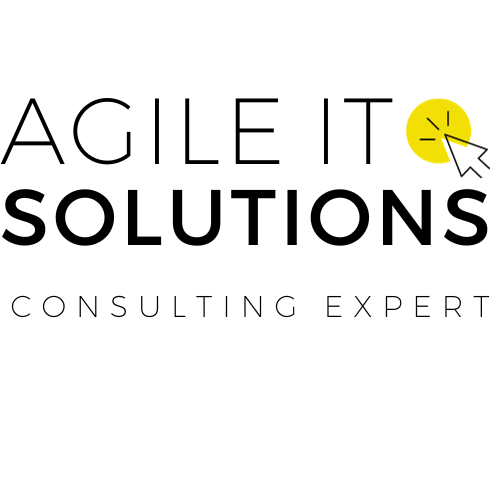If you’re embarking on your Agile journey, then look no further! Our Jira Crash Course is here to help beginners with their project management basics using Jira. This course is specifically designed with your needs in mind, so you can master the essential skills required for effective project management.
Key Takeaways
- The Jira Crash Course is specifically designed for beginners starting their Agile journey
- The course covers essential project management basics
- By mastering Jira, you’ll gain valuable skills for effective project management
- Start your Agile journey today with confidence and take our Jira Crash Course
Why Learn Jira for Agile Project Management
If you’re looking to excel in Agile project management, Jira is one tool that you don’t want to overlook. Jira, developed by Atlassian, has gained popularity among Agile teams for its superior project management capabilities. Here are some reasons why you should consider learning Jira:
Jira Software
Jira software is tailored to assist Agile teams in project management tasks, making it the perfect tool for project managers. It offers customisable workflows that help teams to better manage their tasks and track project progress. Additionally, Jira integrates seamlessly with other Atlassian tools like Confluence, enabling teams to collaborate effectively.
Agile Framework
Agile project management is all about collaboration and flexibility. Jira supports both these aspects by providing collaboration tools and configurable workflows, which can be tailored to the unique needs of an Agile team. With functionalities like Scrum and Kanban boards, you can customize Jira to suit your team’s needs and better manage your Agile projects.
“Jira has been a game-changer for our Agile project management. With its customisable workflows and integration with other Atlassian tools, our team has become more efficient and productive.”
Project Management
Jira is a powerful project management tool. It enables project managers to plan, track and manage their projects in real-time. With Jira, project managers can streamline their project management workflows and focus on what they do best – managing their team and delivering projects on time and within budget.
In summary, if you’re looking to improve your Agile project management skills, Jira is the perfect tool. It has everything you need to manage your Agile projects efficiently and effectively, from workflows to collaboration tools. So why wait? Start learning Jira today and take your project management skills to the next level.
Course Content and Features
Are you wondering what you can expect from the Jira Crash Course on Udemy? This course is designed to provide beginners with a comprehensive understanding of Jira and Agile project management. Here’s a breakdown of what the Jira Crash Course includes:
- A complete overview of Jira’s interface and navigation
- How to create and configure projects in Jira
- Using Jira to manage Agile projects, including Scrum and Kanban methodologies
- Integrating Jira with other Atlassian tools for streamlined workflow
- Hands-on exercises for practical learning
- Quizzes and assessments for progress tracking
- Bonus content on Jira best practices and advanced features
- Updated in 2022 with the latest information and examples
One of the unique features of this course is the emphasis on practical learning with hands-on exercises. These exercises are designed to simulate real-world scenarios and help you apply Jira knowledge to your own projects. In addition to the course content, you’ll also have access to a community forum where you can interact with other learners and instructors to share your experiences and ask questions.
If you’re ready to learn Jira and Agile project management in a structured and engaging way, then the Jira Crash Course on Udemy is the perfect starting point. Sign up today and take the first step on your Agile journey!

Getting Started with Jira
Before you can start using Jira, it’s important to understand its interface. Jira has a simple and user-friendly design, with an organised view for issue tracking and project management. As a beginner, a Jira tutorial can help you learn Jira quickly.
There are many online courses available to learn Jira, but we recommend a free Jira tutorial offered on the official Atlassian website. This course may be the perfect starting point for you, equipped with everything you need to know about configuring Jira for optimal usage.
If you are interested in a more in-depth course, Udemy offers a range of online courses to learn Jira, catering to all skill levels. It’s worth exploring these courses to find the one that suits your needs best.
Lastly, configuring Jira is key to getting started. Configuration options in Jira allow you to customize your project according to your specific needs, including workflows, fields, and issue types. Proper configuration can ensure a smooth workflow and improved productivity, so it’s worth investing time in learning how to do this effectively.
Jira and Agile Project Management
In today’s fast-paced world, Agile project management has become the go-to approach for businesses looking to increase efficiency and productivity. Jira is an excellent software tool that supports Agile project management by providing easy-to-use functionality, making it easier for Agile teams to manage their projects.
One of the key benefits of Jira for Agile project management is that it facilitates sprints. Sprints are short, time-bound periods during which Agile teams complete specific tasks. Jira provides a simple and effective way of managing sprints and monitoring progress, making it an ideal tool for Agile teams.
Jira also supports popular Agile methodologies like Scrum and Kanban. Scrum is a framework for Agile software development that helps teams to deliver high-quality products. Kanban is another Agile methodology that focuses on continuous delivery and continuous improvement. Jira makes it easy to implement both Scrum and Kanban methodologies, allowing Agile teams to work more effectively and efficiently.
The Benefits of Jira for Agile Teams
Jira provides several benefits to Agile teams, including:
- Efficient project management
- Easy collaboration within the team
- Streamlined communication with stakeholders
- Clear visibility of project progress
With its user-friendly interface and powerful features, Jira is an essential tool for any Agile team looking to increase productivity and deliver high-quality projects.
“Jira is an excellent tool for Agile project management, providing easy-to-use functionality, facilitating sprints, and supporting popular Agile methodologies like Scrum and Kanban.”
Jira’s Role in Software Development
Software development is a complex, multi-faceted process that requires careful planning, coordination, and management. Jira Agile project management software has become increasingly popular in recent years as a tool for managing software development projects. Its flexibility, scalability, and user-friendly interface make it an ideal choice for software development teams of all sizes.
At the heart of Jira’s success in software development is its support for the Agile framework. This methodology emphasizes iterative development, continuous improvement, and collaboration between cross-functional teams. Jira’s Agile project management tools facilitate sprint planning, backlog prioritisation, and sprint tracking, allowing teams to work together more efficiently and effectively.
The Scrum master plays a critical role in Agile software development, ensuring that team members are adhering to Agile principles and practices. Jira’s Scrum Board is a powerful tool that enables Scrum masters to oversee the software development process, whether it’s tracking progress, assigning tasks, or identifying roadblocks.
Software developers also benefit from Jira’s Agile software development tools. They can easily create user stories to capture the functional requirements of the software and track them through the development process. With Jira, developers can easily collaborate with other team members, manage code changes, and release software faster.
User stories are a fundamental component of Jira’s Agile project management approach. User stories capture system requirements by describing user needs, goals, and objectives. They provide a powerful tool for aligning the development team’s efforts with user needs and ensuring that they are meeting the needs of the stakeholders.
To sum up, Jira’s Agile project management tools and user stories play an integral role in software development. They help teams collaborate more effectively, manage the software development process, and ultimately deliver high-quality software to end-users.

Mastering Jira for Project Managers
Project managers play a critical role in successfully delivering projects, and mastering Jira is key to effective project management. Jira is a powerful project management tool that offers several features to enhance your project management skills. In this section, we will explore how project managers can use Jira to its full potential and achieve project management success.
Leadership Development
Being a project manager requires strong leadership skills. Jira has several features that can assist project managers in developing their leadership skills. One of the key features is the ability to assign tasks to team members and track their progress. Additionally, Jira provides the ability to generate reports on project progress, allowing project managers to monitor team performance and identify areas for improvement.
Another essential aspect of leadership development is effective communication. Jira’s commenting system enables project managers to communicate efficiently with team members and stakeholders. It also ensures that everyone is on the same page and enables quick resolution of issues that affect project timelines.
Jira Tutorial and Configure
For project managers who are new to Jira, the Jira tutorial is a great resource for learning the basics. There are also several online courses available that offer more in-depth training on Jira. Once you have learned the basics, it is essential to configure Jira to fit your project management needs. Customizing workflows, creating custom fields, and setting up dashboards are just a few of the ways that you can configure Jira to make it work for you.
Jira as a Project Management Tool
Jira is a powerful project management tool that is widely used by Agile teams. Its integration with other Atlassian tools such as Confluence further enhances its capabilities. Project managers can use Jira to create a project roadmap, track tasks, monitor progress, and generate reports on project status. Jira also offers automation features that can simplify project management tasks, leaving project managers with more time to focus on leadership and strategic planning.
“Jira is an effective project management tool that enables project managers to monitor team performance, track progress and communicate with team members and stakeholders.”
Beyond Jira: Exploring Confluence for Project Collaboration
While Jira is an excellent project management tool, combining it with Confluence can take your team’s collaboration to the next level. Confluence is a bonus tool that can work alongside Jira in the Atlassian suite to manage your projects more effectively.
With Confluence, your team can share knowledge, brainstorm ideas, and develop plans using a centralized platform. Because it integrates seamlessly with Jira, it can be used for a wide range of team collaborations.
For instance, you can use Confluence to create project blueprints and share them with your entire team. These blueprints provide guidelines for all project-related planning, giving everyone a thorough understanding of their role within the project. By doing so, team members are more likely to work in harmony, leading to the successful completion of the project.
Managing Projects using Jira and Confluence Together
In using Jira and Confluence together effectively, certain essential features can help maximize their functionality and produce better results. They include:
- The Jira issue macro – which allows you to display a summary of associated Jira issues on a Confluence page.
- The Jira reports macro – which lets your team view Jira reports and dashboard gadgets on a Confluence page.
- Shared links – which connects Jira issues and Confluence pages to enable quicker navigation between the two platforms.
- The Confluence roadmap planner macro – this macro allows you to display a roadmap for different issue types, projects, or labels from Jira on a Confluence page.
By utilizing these features effectively, teams can amplify their project collaboration and management processes.
Benefits of Utilizing Confluence as a Bonus Tool Alongside Jira
Collaborative project management with Confluence and Jira can help in the following ways:
| Benefits | Explanation |
|---|---|
| Streamlined Communication | Both Jira and Confluence create a centralized platform for communication and knowledge sharing across the team. |
| Improved Collaboration | With shared links across Jira and Confluence and easy navigation between platforms, teams can develop improved collaborations. |
| Better Tracking | Using both Jira and Confluence makes it easy to track progress and status updates on projects. |
| Efficient Knowledge Sharing | The integration of both tools simplifies knowledge sharing, allowing the team to focus more on the task at hand. |
| Time-Saving | By streamlining communication, facilitating better collaboration, and simplifying knowledge sharing, both Jira and Confluence save time, effort, and resources. |
By utilizing both Jira and Confluence, teams can foster efficient communication, streamline project management and ultimately deliver projects more quickly and successfully.
Now that you are familiar with how Confluence can work alongside Jira, you can manage your projects more effectively and produce better results.
Advancing Your Skills and Joining the Agile Community
As you progress through the Jira Crash Course, it’s essential to continue advancing your skills and being part of the dynamic Agile community. Online training is an excellent resource to keep learning and developing your Jira knowledge. Check out Udemy for Jira tutorials, or online courses from Linkedin Learning.
Another great way to stay connected and informed is by building a professional LinkedIn profile. This will enable you to network with other professionals in the Agile community and stay up-to-date on industry trends.
Finally, take advantage of free online courses to expand your knowledge further. There are many platforms available that offer free courses in Agile methodology and project management. By joining the Agile community and continually improving your skills, you can become a valuable asset to any organization.
Conclusion
In conclusion, the Jira Crash Course is an essential tool for beginners embarking on their Agile journey. Through this course, you will learn the fundamental basics of project management using Jira, a vital tool in the Agile framework.
By mastering Jira, you will be able to effectively manage your projects, support Agile teams, facilitate sprints, and implement popular Agile methodologies like Scrum and Kanban. Additionally, Jira supports software development teams, empowering roles like Scrum masters and software developers.
Remember to explore the relationship between Jira and Confluence in project collaboration and take advantage of bonus Confluence features. Don’t forget to advance your skills by attending online training and joining the dynamic Agile community.
Start your Agile journey with confidence today by taking the Jira Crash Course. Don’t miss out on the opportunity to enhance your leadership development, configure Jira for optimal usage, and access free online courses. Join the Agile community and build your professional LinkedIn profile.
Thank you for reading, and we hope you found this article informative and persuasive. We wish you the best of luck on your Agile journey!
FAQ
What is the Jira Crash Course?
The Jira Crash Course is a beginner-level course designed to introduce individuals to the fundamentals of project management using Jira. It covers essential topics and provides hands-on training to help beginners kickstart their Agile journey.
Why should I learn Jira for Agile project management?
Learning Jira is important for Agile project management as it is a widely used tool that supports Agile methodologies. Jira enables teams to effectively plan, track, and collaborate on their projects, enhancing productivity and efficiency in the Agile framework.
What does the course content include, and is it updated for 2022?
The Jira Crash Course covers topics such as creating projects, managing boards, and working with Agile boards. Additionally, it includes updated content for 2022 to ensure learners are equipped with the latest best practices and features in Jira.
How can I get started with Jira?
Getting started with Jira is easy. Beginners can explore online tutorials and courses to learn Jira from scratch. It is also possible to access a free version of Jira to get hands-on experience. Additionally, the course may provide guidance on configuring Jira for optimal usage.
How does Jira support Agile project management?
Jira plays a significant role in Agile project management by providing features such as customizable Agile boards, sprint planning, and backlog management. It allows teams to effectively manage their workflow, track progress, and implement popular Agile methodologies like Scrum and Kanban.
What is Jira’s role in software development?
Jira is widely used in software development as it offers extensive support for Agile project management. It facilitates collaboration between software developers, allows for effective project tracking, and enables the organization of user stories and tasks essential for software development projects.
How can project managers make the most of Jira?
Project managers can leverage Jira as a powerful project management tool by utilizing its features for planning, tracking, and reporting. The course may provide valuable insights into configuring Jira to match the team’s project management needs and offer tips for leadership development in the Agile environment.
What is the relationship between Jira and Confluence in project collaboration?
Jira and Confluence are both tools within the Atlassian suite that complement each other for project collaboration. Jira focuses on project management and tracking, while Confluence serves as a platform for documentation, knowledge sharing, and team collaboration. Managing projects using both tools can enhance project efficiency and communication.
How can I advance my Jira skills and join the Agile community?
To advance your Jira skills, consider online training courses that provide in-depth knowledge and practical exercises. It is also beneficial to build a professional LinkedIn profile showcasing your proficiency in Jira. Additionally, there are various free online courses available to expand your Agile knowledge. Being part of the dynamic Agile community offers networking opportunities and access to the latest industry trends.
What should I expect in the conclusion of the article?
In the conclusion, the article will summarize the key points discussed throughout, emphasizing the importance of the Jira Crash Course for beginners. It will encourage readers to take the course to gain the necessary skills for their Agile journey and project management success.