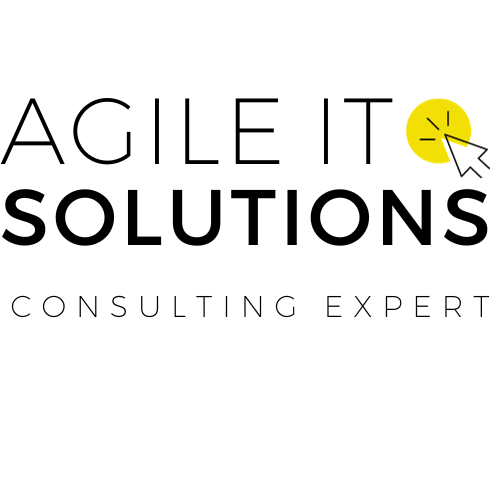Are you looking for a more efficient way to manage your project workflows in Jira? Look no further than subtasks. With Jira’s subtask feature, you can easily break down larger tasks into smaller, more manageable components. In this guide, we will show you step-by-step how to create a subtask in Jira.
By setting up subtasks in Jira, you will be able to streamline your workflow, assign responsibilities, and track progress with ease. Plus, with the ability to automate subtask creation, you can save time and improve efficiency on large-scale projects.
Key Takeaways
- Subtasks are a powerful tool for managing project workflows in Jira.
- By breaking larger tasks into smaller, more manageable components, you can streamline your workflow, assign responsibilities, and track progress with ease.
- Automating subtask creation can save time and improve efficiency on large-scale projects.
- Effective subtask management requires organization, clear communication, and regular progress tracking.
- With this quick guide, you will be able to create subtasks in Jira efficiently and effectively.
Understanding Subtasks in Jira
When it comes to managing tasks in Jira, subtasks can be an incredibly useful tool. Before we dive into the process of creating subtasks, let’s first take a moment to understand what subtasks are and how they can benefit your task management process.
At its core, a subtask is a smaller, more specific task that is part of a larger overall task or project. In Jira, creating subtasks allows you to break down complex tasks into smaller, more manageable steps, enabling you to assign work to specific team members and track progress more effectively.
Using subtasks in Jira can enhance your team’s collaboration and productivity, but there are some best practices to keep in mind.
- Be specific: Define your subtasks clearly, with specific criteria for each.
- Keep them manageable: Make sure your subtasks are small enough to be completed in a reasonable amount of time.
- Assign responsibility: Assign each subtask to a team member with the appropriate skills to complete it.
- Track progress: Monitor progress on each subtask to ensure everything stays on track.
By following these best practices and creating subtasks in Jira, you can improve your team’s workflow and successfully manage complex projects.
Steps to Create a Subtask in Jira
Creating a subtask in Jira is a simple process that can enhance task management and streamline workflows. Here are the exact steps you need to follow:
- Open your project in Jira and go to the specific task for which you want to create a subtask.
- Click the “+” icon in the “Subtasks” section on the right-hand side menu.
- In the popup window, enter the subtask summary and description.
- If needed, you can assign the subtask to someone and set a due date by clicking on the respective fields.
- Click “Create” to create the subtask.
- The subtask will now appear in the “Subtasks” section of the parent task.
It’s important to note that when you create the subtask, it will inherit the same project and issue type as the parent task. However, it can have a different assignee and due date.
By following these simple steps, you can create subtasks seamlessly in Jira and improve the efficiency of your project workflows.

Streamlining Workflows with Automated Subtask Creation
Manually creating subtasks in Jira can be a time-consuming process, especially for large-scale projects. That’s why we recommend automating the subtask creation process, helping you streamline your workflows and improve efficiency with Jira. By harnessing the power of automation, you can save time and work smarter, allowing you to focus on more critical aspects of your project.
One way to automate subtask creation in Jira is by using third-party plugins. These plugins can help you automate repetitive tasks, such as subtask creation, and reduce manual errors. Moreover, they can help you save time and improve your project management capabilities by integrating with other Jira tools.
Another way to automate subtask creation is by using Jira’s built-in automation capabilities. Jira’s automation engine helps you automate tasks and workflows by setting up rules, triggers, and actions. By configuring your automation rules, you can streamline the subtask creation process, automating repetitive tasks and reducing manual workloads.
Here’s an example of how you can use Jira’s automation engine to automate subtask creation. Suppose you want to automatically create a subtask whenever a specific issue type is created. You can do this by creating an automation rule that specifies the trigger, condition, and action. For instance, you can set up a rule that triggers when a new issue is created, checks if it’s of a specific type, and then creates a subtask based on a predefined template.
Benefits of Automated Subtask Creation in Jira
Automated subtask creation in Jira offers several benefits, including:
- Reducing manual errors and workloads
- Streamlining workflows and improving efficiency
- Enhancing collaboration and communication between team members
- Freeing up time to focus on more critical tasks and projects
“Automation is not about replacing people. It’s about making their jobs easier and more productive.”
By automating subtask creation in Jira, you can enhance your team’s productivity and efficiency, ensuring a successful project outcome.
Best Practices for Subtask Management in Jira
Proper subtask management is crucial for efficient project management in Jira. Here are some best practices to help you get the most out of subtasks:
Organizing Subtasks
Organize subtasks under relevant parent tasks to improve visibility and ensure each task complements the overall project goal. Use issue linking to connect related subtasks and improve navigation.
Assigning Responsibilities
Assign subtasks to relevant team members, and ensure everyone understands their role in the project. Use the ‘Assignee’ field in Jira to assign subtasks, and track progress.
Tracking Progress
Track subtask progress using the ‘Sub-tasks’ tab in Jira, and update status consistently. Implement a standard procedure for reporting progress, to ensure transparency and accountability.

“When managing subtasks, it’s important to prioritize efficiently to avoid overwhelming team members with too many tasks.”
By implementing these best practices, you can ensure subtasks are well-organized, assigned efficiently, and progress is tracked effectively. Proper subtask management can help you optimize your workflows and achieve success in your Jira projects.
Conclusion
We hope this guide has been helpful in understanding how to create subtasks in Jira and the best practices to manage them. By following the step-by-step instructions in Section 3, you can create subtasks in Jira with ease. Remember that subtasks are an essential component of effective task management in Jira. By organizing your tasks and assigning responsibilities to subtasks, you can streamline your workflows and improve efficiency.
As mentioned in Section 4, you can also automate the subtask creation process in Jira, which can save you a lot of time. Section 5 provided some best practices for subtask management, which will help you ensure the success of your Jira projects. Ultimately, by implementing these techniques, you can maximize the potential of subtasks in Jira and enhance your project management capabilities.
Thank you for reading our guide on how to create subtasks in Jira. We hope you found it informative and useful. If you have any questions or comments, please feel free to reach out to us.
FAQ
How do I create a subtask in Jira?
To create a subtask in Jira, follow these steps:
1. Open the Jira project where you want to create the subtask.
2. Locate the parent task that you want to create a subtask for.
3. On the parent task’s details page, click on the “More” button (represented by three dots) in the top-right corner.
4. Select “Create Subtask” from the dropdown menu.
5. Fill in the necessary details for the subtask, such as summary, description, and assignee.
6. Click on the “Create” button to create the subtask. The subtask will now be linked to the parent task and appear as a separate task in your project.
What are subtasks in Jira and how should I use them?
Subtasks in Jira are smaller, more specific tasks that are linked to a parent task. They allow you to break down complex tasks into manageable parts and provide a clearer view of the overall progress of a project. To use subtasks effectively in Jira, consider the following best practices:
– Use subtasks for tasks that have multiple steps or require input from different team members.
– Clearly define the relationship between subtasks and the parent task.
– Assign subtasks to specific team members for accountability.
– Regularly track the progress of subtasks to ensure timely completion.
What are the steps to create a subtask in Jira?
The steps to create a subtask in Jira are as follows:
1. Open the Jira project where the parent task is located.
2. Find the parent task you want to create a subtask for.
3. Access the parent task’s details page.
4. Click on the “More” button (three dots) in the top-right corner of the page.
5. Choose “Create Subtask” from the dropdown menu.
6. Fill in the required details for the subtask, including summary, description, and assignee.
7. Click on the “Create” button to create the subtask. It will be linked to the parent task and appear as a separate task in your project.
How can I automate subtask creation in Jira?
To automate subtask creation in Jira and streamline your workflows, you can use Jira’s automation features or leverage third-party plugins. These tools allow you to set up automation rules based on predefined triggers, such as task creation or status changes. By configuring the automation rules, you can automatically generate subtasks based on specific conditions or actions, effectively reducing manual effort and improving efficiency.
What are the best practices for managing subtasks in Jira?
Follow these best practices to effectively manage subtasks in Jira:
– Clearly define the purpose and scope of each subtask.
– Assign subtasks to individuals or teams responsible for their completion.
– Establish deadlines and prioritize subtasks accordingly.
– Regularly communicate and collaborate with the assignees to track progress and provide guidance.
– Use Jira’s filters and boards to visualize the overall progress of subtasks across different projects and sprints.
– Archive or close subtasks once they are completed to keep your project workspace organized.