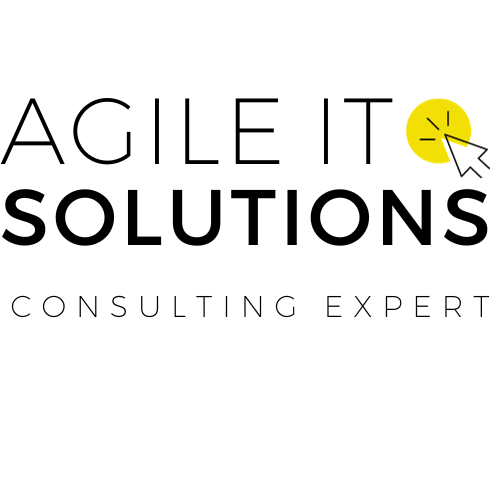Jira is a popular project management tool used by agile teams worldwide. If you’re new to Jira or agile methodologies, you may be wondering what an epic is and how it fits into your project planning process. In this section, we’ll define what an epic is in Jira and explain its meaning and purpose in the context of agile project management.
Key Takeaways:
- Epics are high-level user requirements in Jira
- Epics provide a structured approach to planning and executing complex projects
- Understanding epics is crucial for successful project management in Jira
The Role of Epics in Agile Project Management
In Jira, epics play a critical role in agile project management. They define the highest level of a project’s requirements and encapsulate the core efforts of a cross-functional team. Epics are essential for breaking down complex projects into smaller, more manageable units that teams can execute and deliver effectively.
Compared to user stories, epics represent a larger scope and require more time and effort to complete. While a user story represents a specific feature or functionality and can be completed within a single iteration, an epic typically spans multiple iterations and often requires collaboration from various teams.
Epics serve as a foundational element of a project’s hierarchy in Jira’s agile management framework. They allow project managers to define broad user requirements that can be broken down into smaller, more specific user stories that teams can accomplish within a given sprint. By using epics in conjunction with user stories, project managers can oversee the progress of a project, assign tasks to specific teams, and ensure that the project stays on track.
Epic vs. Story
One of the key differences between epics and stories is their level of granularity. Epics provide a high-level overview of a project’s objectives, while stories offer specific details on how to achieve those objectives. Another significant difference is the level of effort required to complete an epic vs. a user story.
Epics are typically much larger and more complex than user stories, requiring input and effort from multiple teams. User stories, on the other hand, are smaller, more specific tasks that individual teams can accomplish within a single iteration.
Both epics and user stories are essential components of the agile development process. Epics set the foundation for a project, while user stories offer the flexibility to make changes as needed. By using both, teams can effectively manage difficult projects while maintaining the ability to pivot when needed.
Understanding the Definition of an Epic in Jira
An epic in Jira is a high-level user requirement that serves as a container for a large body of work involving multiple stories. An epic is a way of grouping related work together, making it easy to manage and track across projects. To be considered an epic, a body of work must have the following attributes:
- Large scale: Epics are typically larger and more complex than standard user stories. They represent a significant amount of work that would require multiple sprints to complete.
- Independent: Epics should be independent items that can be completed without any dependencies on other epics or user stories.
- Valuable: Epics should provide significant business value or end-user benefit once completed.
- Estimable: Epics must be estimable in terms of scope, time, and resources required to complete them.
Epics help Agile teams to organize and prioritize complex work by providing a way to track progress, identify dependencies, and manage resources. They allow teams to break down large projects into manageable pieces that can be completed in small, incremental steps.
Attributes of an Epic in Jira
Epics in Jira have a set of attributes and characteristics that differentiate them from other types of issues or tickets. These attributes include:
| Attribute | Description |
|---|---|
| Type | Epics are a type of issue or ticket in Jira that is used to group related work together. |
| Summary | Epics have a summary that provides a high-level description of the work being done. |
| Description | Epics have a detailed description that provides additional context and information about the work being done. |
| Priority | Epics have a priority, which is used to determine the relative importance of the work being done. |
| Status | Epics have a status that indicates whether the work is in progress, complete, or on hold. |
| Assignee | Epics have an assignee, who is responsible for overseeing the work being done. |

Understanding the definition of an epic in Jira is essential for effective project management. By knowing the specific attributes and characteristics of an epic, teams can create and manage complex work in a way that is more organized, efficient, and collaborative. In the next section, we will explore the key components that make up an epic in greater detail.
Key Components of an Epic in Jira
Epics are a valuable tool for managing complex projects in Jira. To fully utilize them, it’s important to understand their key components.
1. Title: An epic’s title should be clear and descriptive, capturing its essence in a few words.
2. Summary: The summary should provide a brief overview of the epic, explaining what it entails and why it’s important.
3. Description: A detailed description of the epic should provide context and outline the scope of the project.
4. Priority: Epics can be assigned a priority level to help with project planning and execution.
5. Labels: Adding descriptive labels to epics can help with organization and filtering in Jira.
6. Dependencies: Epics can have dependencies on other epics or individual tasks, which should be identified and managed accordingly.
By understanding these key components, you can effectively create and manage epics in Jira to streamline your workflow and improve collaboration.
Creating and Managing Epics in Jira
Now that we have a comprehensive understanding of what an epic is in Jira and its role in agile project management (see Section 1 and Section 2), let’s dive into the process of creating and managing epics within Jira.
The workflow and steps involved in effectively using epics for project planning and execution are as follows:
Step 1: Create an Epic
The first step in utilizing epics in Jira is to create one. To do so, follow these simple steps:
- Log in to Jira and navigate to the project where you want to create an epic.
- Click on the Epic link in the left-hand menu.
- Click on the Create epic button.
- Enter the details of the epic, including the epic name, summary, description, and any relevant labels.
- Click on the Create button to create the epic.
Now you have created an epic in Jira that acts as a container for all related stories.
Step 2: Break Down the Epic into Stories
After creating an epic, the next step is to break it down into smaller, more manageable units known as stories. To do so, follow these steps:
- Open the epic that you created in the previous step.
- Click on the Epics panel and select the View option.
- Click on the Create issue button and select Story from the dropdown.
- Enter the details of the story, including the name, description, and any relevant labels.
- Associate the story with the epic by selecting the relevant epic from the Epic link dropdown.
- Click on the Create button.
- Repeat this process for each story related to the epic until all stories are created and associated with the epic.
Breaking down epics into smaller stories helps in better managing and implementing complex projects.
Step 3: Prioritize and Assign Stories
Once you have created and associated all related stories with the epic, the next step is to prioritize and assign each story. To do so, follow these steps:
- Open the epic you created in the first step.
- Click on the Epics panel and select the View option.
- Drag and drop each story into the corresponding priority lane (e.g., High, Medium, Low).
- Assign each story to the appropriate team member(s).
The prioritization and assignment of stories help in effectively managing project resources and ensuring timely completion.
Step 4: Track Progress and Make Adjustments
Lastly, track progress and make adjustments as needed to ensure project success. Use Jira’s reporting and metrics capabilities related to epics to gain valuable insights into project progress, resource allocation, and overall performance.
Benefits of Using Epics in Jira
Effective project management requires a structured approach that enhances collaboration, streamlines planning, and improves overall project organization. That’s where epics come in to play in Jira. So, what are the benefits of using epics in Jira for project management?
1. Streamlined Planning Process
Jira epics provide a high-level overview of project requirements, breaking down complex projects into smaller, manageable units of work. This allows teams to better plan and prioritize tasks, reducing the chances of missed deadlines or critical tasks.
2. Enhanced Collaboration
Epics serve as a consolidated roadmap that teams can use to work together towards a common goal. Team members can discuss and collaborate on requirements and track progress in real-time. Jira’s intuitive workflows facilitate seamless working between team members, boosting productivity and efficiency.
3. Improved Project Organization
Epics provide visibility into the overall project structure, including dependencies, risks, and timelines. This allows teams to identify potential bottlenecks early on and allocate resources accordingly, reducing the chances of scope creep or missed deliverables. With properly organized epics in Jira, a project’s structure and timeline become much clearer.

When used correctly, epics in Jira can transform your project management process by facilitating better collaboration, optimized planning, and superior project organization. Try Jira’s epics feature today, and take your project management to the next level!
Epic Stories: Breaking Down Epics into Manageable Units
Epics can be overwhelming, especially when they encompass multiple project requirements. To simplify the process, it’s important to break down epics into smaller, more manageable units called ‘epic stories.’
These epic stories are essentially sub-tasks of an epic that can be completed individually. By creating and managing epic stories, teams can easily track their progress towards completing the larger, overarching epic.
Creating epic stories involves a similar process to creating a new epic. Simply navigate to your project’s ‘Backlog’ page and click ‘Create’ to start the process. Within the ‘Create Issue’ dialog box, select ‘Epic Story’ from the ‘Issue Type’ dropdown and fill in the relevant details, such as the summary, description, and priority level.
It’s important to note that epic stories still need to be linked to the larger epic to ensure proper tracking and organization. This can be done by selecting the ‘Epic Link’ dropdown and selecting the corresponding epic.
When managing epic stories, teams can easily prioritize and assign tasks to individual team members. They can also use Jira’s extensive reporting and metrics capabilities to track progress towards completion and identify any potential roadblocks.
Breaking down epics into manageable units not only streamlines the planning and execution process, but it also allows for better collaboration and more accurate forecasting. By leveraging epic stories, teams can achieve project success while minimizing stress and confusion.
Best Practices for Working with Epics in Jira
Epics are powerful tools for managing complex projects in Jira, but getting the most out of them requires careful planning and execution. Here are some best practices for working with epics:
- Break down epics into manageable pieces: While epics are designed to encompass larger user requirements, it’s important to break them down into smaller, more manageable pieces. This allows you to focus on specific solutions and track progress more effectively. Use epic stories to plan and execute your project in smaller units, allowing for more focused work and better visibility.
- Use consistent naming conventions: When naming your epics and stories, be consistent and descriptive. This makes it easier for team members to understand the scope and purpose of each item and avoids confusion. Consider using a naming convention such as “EPIC-001: New Feature” to clearly differentiate epics from user stories.
- Involve stakeholders in epic planning: Identifying and prioritizing epics should involve stakeholders such as users, product managers, and developers. Collaborate with them to define user requirements and gain a comprehensive understanding of the project scope and objectives.
- Keep epics up-to-date: As your project progresses, update your epics with relevant information and changes. This ensures that your team is working with the most current information and avoids confusion and conflicts down the line.
- Use Jira boards for agile project management: Jira boards are an effective tool for agile project management. Use them to track progress, visualize your workflow, and manage epics and user stories. Organize your board to reflect your team’s workflow and use filters to focus on specific items and issues.
By following these best practices, you can leverage the full potential of epics in Jira for successful project outcomes and team collaboration.
Epic Reports and Metrics in Jira
Epics can provide a wealth of information when it comes to project management in Jira. By utilizing various reporting and metric features, teams can gain valuable insights and ensure that their projects are on track.
Generating Reports in Jira
Jira offers a variety of reports that can be generated from epics, including progress reports, burndown charts, and velocity charts. These reports provide visual representations of the project’s status, making it easier for teams to identify areas that may need extra attention or resources.
One of the most commonly used reports is the burndown chart, which shows progress on a day-by-day basis. This chart is especially useful for tracking how work is being completed and how much work remains.
Monitoring Metrics in Jira
In addition to generating reports, Jira also offers several metrics that can be used to track progress and identify areas of improvement. One such metric is the epic status, which allows teams to see whether an epic is on track, at risk, or blocked.
Another useful metric is the epic health, which provides a quick overview of the overall health of the project. This metric takes into account factors such as the epic’s progress, the number of open issues, and the number of issues that have been resolved.
Using JQL to Filter Epics
Jira also allows teams to use JQL (Jira Query Language) to filter epics based on various criteria. For example, teams can filter epics by their status, priority, or assignee. By using JQL, teams can quickly identify which epics require their attention and make informed decisions based on the data.
Integrating Epics with Other Jira Features
In Jira, epics can be integrated with other features such as sprints, boards, and issue tracking to enhance project planning and execution. By leveraging these integrations, teams can improve collaboration and ensure successful project outcomes.
Integrating Epics with Sprints
Jira allows you to associate epics with sprints, enabling you to track the progress of your epics within specific time frames. When you add an epic to a sprint, Jira automatically populates the sprint with all associated stories, providing a holistic view of the project status.
Integrating Epics with Boards
Epics can also be integrated with boards in Jira, providing a visual representation of the project’s overall status. As epics are broken down into smaller user stories, the board displays the status of each story within the epic, allowing for better monitoring and management.
Integrating Epics with Issue Tracking
Lastly, epics can be linked to specific issues within Jira, providing a comprehensive view of the project and its progress. You can track each issue’s status, assignee, and priority, ensuring that all aspects of the project are being effectively managed.
By integrating epics with these Jira features, you can optimize your workflow, improve communication and collaboration among team members, and ultimately, achieve successful project outcomes.
Conclusion
In conclusion, understanding the concept of an epic in Jira is essential for successful project management. Epics provide a structured approach to planning and executing complex projects, serving as high-level user requirements. By leveraging the power of epics, teams can streamline their workflow, enhance collaboration, and achieve project success.
Throughout this article, we have explored the definition and purpose of epics in agile project management. We have discussed the role of epics in relation to user stories, the key components that define an epic in Jira, and how to create, manage, and break down epics into smaller units. Additionally, we have shared best practices for working with epics in Jira, as well as the reporting and metrics capabilities related to epics.
By integrating epics with other Jira features, such as sprints, boards, and issue tracking, teams can further optimize their project planning and execution. In doing so, they can achieve greater project success, improve productivity, and enhance overall performance.
Remember, mastering the use of epics in Jira takes time and practice. However, by following the insights and guidelines provided in this article, you can effectively leverage the power of epics and achieve successful project outcomes.
FAQ
What is an epic in Jira?
In Jira, an epic is a large work item or a feature that is too big to be completed in a single sprint or iteration. It represents a significant deliverable that can be broken down into smaller, more manageable pieces called user stories. Epics serve as high-level user requirements and help teams plan and track progress for larger initiatives.
How is an epic different from a user story in Jira?
While both epics and user stories are used in Jira for project management, they serve different purposes. An epic is a large work item that represents a high-level user requirement and is often further decomposed into smaller user stories. User stories, on the other hand, represent specific, actionable pieces of functionality that can be completed within a single sprint or iteration. Epics provide a way to organize and track progress for user stories that collectively contribute to the completion of the larger epic.
What are the key components of an epic in Jira?
An epic in Jira typically consists of several key components, including a title or summary that describes the purpose of the epic, a detailed description that provides additional context and requirements, and a set of acceptance criteria that define the conditions for the completion of the epic. Additionally, epics can be assigned to specific teams or individuals, have priority levels, and be linked to related epics, user stories, tasks, or bugs within the Jira software.
How do I create and manage epics in Jira?
To create an epic in Jira, you can navigate to the project where you want to create the epic, click on the “Issues” tab, and then select “Create Issue.” From there, choose the “Epic” issue type and fill in the necessary details, such as the epic’s title, description, and acceptance criteria. Once created, you can manage and track the progress of the epic by updating its status, assigning it to team members, and linking it to associated user stories or tasks in Jira.
What are the benefits of using epics in Jira?
Utilizing epics in Jira offers several benefits for project management. Epics help teams organize and prioritize work by providing a high-level view of project requirements and deliverables. They facilitate collaboration and communication among team members, as well as provide a structured approach to planning and executing complex projects. Epics also enable teams to track progress, identify dependencies, and allocate resources more effectively, leading to improved project organization and successful outcomes.
What are epic stories in Jira?
Epic stories, also known as sub-tasks or child issues, are smaller, manageable units of work that are derived from an epic. Breaking down an epic into multiple user stories allows teams to tackle complex projects in a more agile and iterative manner. Epic stories represent specific features, tasks, or functionalities that collectively contribute to the completion of the overarching epic. By breaking down epics into manageable units, teams can effectively prioritize and execute work, ensuring better project management and delivery.
What are the best practices for working with epics in Jira?
When working with epics in Jira, it is recommended to follow some best practices for optimal project management. These include clearly defining and prioritizing epics, breaking down epics into user stories or tasks, regularly updating the status and progress of epics, assigning epics to the appropriate teams or individuals, and utilizing Jira’s agile boards and filters to visualize and track the progress of epics. Additionally, effective communication, collaboration, and alignment on the epic’s scope and objectives are key to successful epic management in Jira.
How can I generate epic reports and metrics in Jira?
Jira provides reporting and metrics capabilities that allow you to generate insights and track the progress of your epics. You can use Jira’s built-in reports, such as the Epic Report and the Velocity Chart, to visualize the progress, completion rate, and other metrics related to your epics. These reports display valuable information, including the number of completed epics, the time it takes to complete an epic, and the velocity of epic completion over time. By leveraging these reports and metrics, you can make data-driven decisions, identify bottlenecks, and optimize your project management process.
How can I integrate epics with other features in Jira?
Epics can be integrated with various other features in Jira to streamline your project management process. For example, you can link epics to specific sprints in your agile boards, allowing you to track the progress of epics within the context of a sprint. Epics can also be associated with boards, allowing you to view and manage them within a specific project or team context. Additionally, epics can be linked to related issues, such as tasks or bugs, enabling you to establish dependencies and ensure comprehensive project tracking and execution.