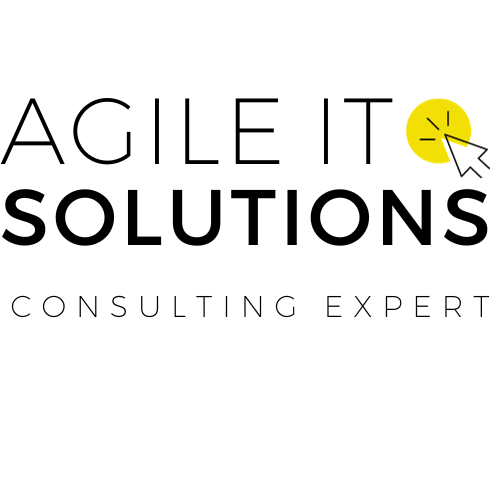Agile project management has revolutionized the software development industry, enabling teams to collaborate, iterate, and deliver high-quality software efficiently. Scrum and Kanban are two of the most popular agile methodologies used by software development teams worldwide to streamline their workflows and enhance productivity.
In this article, we will explore the key differences between Scrum and Kanban in the context of Jira – a powerful project management tool used by software development teams. We will provide an in-depth analysis of how these methodologies can be leveraged to optimize agile project management and software development workflows.
Key Takeaways
- Scrum and Kanban are two popular agile methodologies used in software development.
- Jira is a powerful project management tool that supports both Scrum and Kanban methodologies.
- Understanding the differences and benefits of these methodologies is crucial in optimizing agile project management and software development workflows.
- Combining elements of Scrum and Kanban using Jira can create a hybrid approach that best suits your team’s needs.
- Implementing best practices and practical tips for these methodologies can enhance your team’s productivity and drive successful outcomes.
Understanding Scrum Methodology in Jira
Scrum methodology is an iterative and incremental agile framework that helps manage projects effectively. It is widely used in software development and other industries where efficient project management is crucial. When it comes to Scrum in Jira, teams can collaborate, plan, and deliver high-quality software efficiently.
Key Principles and Elements of Scrum in Jira
Scrum in Jira is based on several key principles and elements that help teams manage their projects with ease. These include:
- Scrum Framework: Jira offers a comprehensive set of tools to manage the Scrum framework, including sprint planning, backlog management, daily stand-ups, and sprint reviews.
- Roles and Responsibilities: Scrum in Jira helps teams define their roles and responsibilities clearly, including the roles of Scrum Master, Product Owner, and Development Team.
- Backlog Management: Jira provides a flexible and customizable backlog management system that enables teams to prioritize tasks and track their progress effectively.
- Sprint Planning: Scrum in Jira helps teams plan their sprints efficiently, ensuring that everyone is on the same page and knows what is expected of them.
- Metrics and Reporting: Jira provides a range of metrics and reporting options that help teams measure their progress, identify bottlenecks, and optimize their workflows.
By understanding and leveraging these key principles and elements, teams can optimize their Scrum implementation in Jira and drive successful outcomes.
“Scrum methodology is an effective framework for managing projects in a dynamic and fast-paced environment. With Jira’s comprehensive features and tools, teams can harness the power of Scrum and optimize their workflows.”
Harnessing the Power of Kanban Methodology in Jira

Kanban is a flexible and visual approach to project management that helps teams visualize their workflows, limit work in progress, and continuously improve their processes. In Jira software, the Kanban methodology is supported by a range of tools and features that allow teams to streamline their work and optimize their productivity.
The Core Principles of Kanban Methodology in Jira
At the heart of Kanban methodology in Jira lies the concept of visualizing work. Kanban boards provide a visual representation of how work moves through a system, from conception to completion. In Jira, Kanban boards use customizable swimlanes, columns, and issue types to give teams a clear and organized view of their work.
Another key principle of Kanban methodology is to limit work in progress (WIP) by setting WIP limits for each column on the Kanban board. This helps teams avoid overburdening their resources and minimizes the number of tasks that are in progress at any given time, allowing teams to focus on delivering high-quality work.
The Benefits of Kanban Methodology in Jira
Using Kanban methodology in Jira offers a number of benefits for teams looking to optimize their workflow. Some of the key benefits include:
- Increased efficiency and productivity by minimizing the number of tasks in progress at any given time
- Improved visibility and transparency into team workflows through customizable Kanban boards
- Flexibility in adapting to changing project requirements, with the ability to easily adjust the flow of work as needed
- Continuously improving processes by identifying bottlenecks and areas for improvement through data-driven analysis
- Collaboration and communication, with all team members having access to the Kanban board and being able to track progress and updates in real-time
Implementing Kanban Methodology in Jira
To implement Kanban methodology in Jira, teams should follow a few key steps:
- Visualize your workflow using a Kanban board in Jira, with customizable swimlanes, columns, and issue types to suit your team’s needs
- Set work in progress (WIP) limits for each column on the Kanban board, to help manage the flow of work and avoid overburdening resources
- Analyze your Kanban board data regularly, to identify bottlenecks or areas for improvement and continuously optimize your workflow
- Encourage collaboration and communication among team members, with all members having access to the Kanban board and participating in regular reviews and retrospectives
By following these steps and leveraging the power of Jira software, teams can maximize the benefits of Kanban methodology and streamline their project management processes.
Features and Benefits of Scrum in Jira
Scrum methodology is a popular agile framework that can be efficiently implemented within Jira software to optimize agile project management.
Sprint Planning: Scrum in Jira allows teams to perform sprint planning efficiently by creating, prioritizing, and estimating user stories in a backlog. Then, teams can easily move the required user stories to the sprint board for implementation.
Backlog Management: Scrum boards in Jira offer a visual way for product owners and teams to manage and refine the product backlog. The board makes use of swimlanes and columns to provide a clear view of the current state of each work item. The team can then move the item once it is completed, helping everyone keep track of progress.
Daily Stand-ups: Scrum in Jira provides an easy way for teams to conduct daily stand-up meetings regardless of their location. Teams can use Jira to record the progress made during the previous day, share updates, and discuss the plan for the upcoming day.
Sprint Reviews: Scrum in Jira allows teams to conduct sprint reviews and demo sessions seamlessly. Teams can easily showcase the work done during the sprint and gather feedback from product owners and other stakeholders to facilitate future iterations.
Scrum in Jira provides a comprehensive set of features that enable teams to collaborate, plan, and deliver high-quality software products efficiently. When coupled with the Jira ecosystem, Scrum can significantly improve the agility, flexibility, and transparency of your software development process.
Features and Benefits of Kanban in Jira
In agile project management, optimizing processes is key to success. Jira software provides a powerful platform to streamline workflows, and utilizing the Kanban methodology can help drive continuous improvement in software development.
Some of the features and benefits of leveraging Kanban in Jira include:
- The ability to visualize workflow in real time, from idea to completion.
- Optimizing cycle times by identifying bottlenecks and adjusting the flow to remove them.
- Easily managing and prioritizing tasks to keep the team focused.
- Reducing waste by minimizing work in progress.
By using Kanban methodology in Jira, teams can maintain a constant focus on the most critical tasks, continually improve their processes, and achieve efficient software development outcomes.

Scrum Boards in Jira: An Overview
Scrum is a popular agile methodology that empowers teams to collaborate, plan, and deliver high-quality software efficiently. Scrum boards provide a visual representation of the Scrum framework in Jira, making it easy to manage projects and monitor progress throughout the sprint.
What Are Scrum Boards?
Scrum boards are an essential component of Scrum methodology in Jira. They provide a visual display of the work to be done, enabling team members to track progress and collaborate effectively.
Key Features of Scrum Boards in Jira
| Feature | Description |
|---|---|
| Backlog | A prioritized list of tasks and deliverables for the upcoming sprints. |
| Sprint Board | A display of work in progress during the current sprint. |
| Workflows | Flexibility to create custom workflows for individual projects. |
| Reports | Ability to generate reports to track progress, identify bottlenecks, and assess team performance. |
How to Use Scrum Boards in Jira
Scrum boards in Jira can be customized to fit the needs of your team and project. The key steps to using Scrum boards in Jira are:
- Create a backlog of tasks and prioritize them
- Initiate a sprint and move tasks to the sprint board
- Assign tasks to team members and set due dates
- Track progress on the sprint board and adjust as needed
- Conduct a sprint retrospective to identify improvements for the next sprint.
By leveraging the power of Scrum boards in Jira, teams can effectively manage projects and optimize software development workflows.
Kanban Boards in Jira: An Overview
Kanban methodology is all about visualizing work and optimizing workflow. With Jira software, teams can leverage Kanban boards to streamline project management and boost productivity. Kanban boards provide a clear and concise view of work items, progress, and bottlenecks, enabling teams to identify and resolve issues efficiently.
The key components of Kanban boards in Jira include:
- Swimlanes: These are horizontal categorizations of work items that help teams organize their workflow better. Swimlanes can be defined based on team members, task type, priority, or any other criteria relevant to the project.
- Columns: These represent stages of the workflow, and each column contains work items that are in that phase. Columns in a Kanban board can vary according to the team’s needs and the type of project being managed.
Kanban boards in Jira offer a high degree of flexibility and customization, allowing teams to tailor their boards to their unique requirements. Teams can add custom fields, quick filters, and triggers to enhance their workflow and simplify their processes. Visual cues can be added to Kanban boards in the form of color-coding, icons, or labels to highlight important information easily.
With Kanban boards in Jira, teams can:
- Visualize their workflow and identify bottlenecks
- Limit work in progress and optimize cycle times
- Track project progress in real-time
- Collaborate more effectively and improve team communication
Here’s an example of a Kanban board in Jira that showcases swimlanes, columns, and custom fields:
As you can see, a Kanban board is an effective and efficient way to manage and track work using Kanban methodology in Jira. By customizing their boards, teams can stay organized, focused, and on top of their project management tasks.
Integrating Scrum and Kanban in Jira
While Scrum and Kanban have their unique features, combining both methodologies can provide a powerful approach for agile project management and software development workflows in Jira. The hybrid approach allows teams to benefit from Scrum for sprint planning and delivery, and Kanban for visualizing workflow and managing work in progress.
Teams can use Kanban boards within Scrum to visualize project progress and limit work in progress, allowing for better focus and faster cycle times. On the other hand, teams can leverage Scrum methodologies like sprint planning, backlog management, and sprint reviews for more structured development with a clear goal.
One effective way to combine Scrum and Kanban in Jira is to start with the Scrum framework and add Kanban boards, using them to visualize work in progress and manage bottlenecks. Alternatively, teams can start with a Kanban board and add Scrum-like ceremonies for more structured development. The approach is flexible, allowing teams to adapt according to their unique needs and continuously improve their processes.
By integrating Scrum and Kanban in Jira, teams can balance structure and flexibility, optimize workflows, and achieve their project goals more efficiently.
Best Practices and Tips for Scrum in Jira
Scrum is a powerful agile methodology that can help teams manage complex projects efficiently. When implemented correctly in Jira, it can optimize project management tools and streamline workflows. Here are some best practices and practical tips for using Scrum in Jira to maximize your team’s productivity:
Backlog Grooming
Tip: Ensure that your product backlog is always updated, prioritized, and refined. Work with your product owner to clarify requirements, prioritize tasks, and remove any low-priority items that may create bottlenecks in the sprint. Use Jira’s backlog view to visualize and manage the product backlog effectively.
Sprint Planning
Tip: During sprint planning, ensure that everyone understands the sprint goal, and each team member is aware of their responsibilities. Use Jira’s sprint planning view to add user stories, estimate story points, and track progress during the sprint.
Daily Stand-ups
Tip: Keep daily stand-ups brief, focused, and productive. Encourage team members to share their progress, discuss any challenges, and seek help if needed. Keep track of action items and update the board to maintain transparency and accountability.
Sprint Reviews
Tip: Use sprint reviews to celebrate successes, collect feedback, and plan for the next sprint. Invite stakeholders to share their thoughts on the sprint, and use Jira’s reporting features to showcase the team’s accomplishments and areas for improvement.
Sprint Retrospectives
Tip: Encourage team members to reflect on the sprint and identify areas for improvement. Use Jira’s retrospective template to facilitate the discussion and capture action items. Make sure to follow up on action items and track progress in the next sprint.
By following these best practices and tips, you can ensure that your team is using Scrum in Jira effectively and achieving the desired outcomes. Keep in mind that Scrum is a dynamic methodology, and it may need to be customized to fit your team’s unique needs and circumstances. Experiment, learn, and adapt to optimize your Scrum implementation in Jira.
Best Practices and Tips for Kanban in Jira
Kanban is a powerful software development workflow methodology that emphasizes continuous, incremental delivery of work to customers. Jira software provides an ideal platform for implementing Kanban methodology, offering a wide range of tools and features to optimize your workflow. Here are some best practices and tips for getting the most out of Kanban in Jira:
Establish Work-in-Progress (WIP) Limits
One of the core tenets of Kanban methodology is limiting work in progress to prevent bottlenecks and ensure a smooth, uninterrupted flow of work. In Jira, you can set WIP limits for columns on your Kanban board to prevent team members from taking on too much work at once. This helps maintain focus, improve task completion times, and maximize efficiency.
Prioritize Tasks with Backlog Management
Effective backlog management is critical for successful implementation of Kanban in Jira. Prioritize tasks by creating and prioritizing a backlog queue and populating it with tasks and user stories. Make sure that the backlog reflects changing priorities and urgent tasks, and encourage continuous backlog refinement, including removing low-priority items or duplicate cards.
Measure and Optimize Flow Efficiency
To continuously improve the Kanban workflow, you need to measure flow efficiency. Use Jira’s cycle time report to track the time it takes for tasks to move from start to finish. Analyzing this data can help identify inefficiencies and bottlenecks within your process, and help you make informed decisions to optimize flow and increase efficiency.
“By limiting work in progress and prioritizing tasks, and measuring and optimizing flow efficiency, you can effectively implement Kanban methodology in Jira for efficient and successful software development workflows.”
Implement these best practices and tips to unleash the full power of Kanban methodology in Jira. By establishing WIP limits, prioritizing tasks, measuring flow efficiency, you can optimize your workflow, streamline your development process and produce a better product faster.
Conclusion
Choosing between Scrum and Kanban methodologies in Jira can be a tough decision for agile project management and software development teams. Both approaches have their unique benefits and features to offer.
Scrum provides a structured framework that enables teams to collaborate, plan, and deliver high-quality software efficiently. With its sprint planning and backlog management tools, Scrum in Jira is ideal for teams looking for a comprehensive project management solution.
On the other hand, Kanban offers a flexible and visual approach to managing work. It allows teams to visualize their workflow, limit work in progress, and continuously improve their processes. With its customizable Kanban boards, Jira makes it easy to adopt and implement Kanban methodology.
At the end of the day, the choice between Scrum and Kanban in Jira depends on your team’s unique needs and preferences. Some teams might prefer the structure and predictability of Scrum, while others might be drawn to the flexibility and adaptability of Kanban.
No matter which approach you choose, remember to leverage the power of Jira software to optimize your agile project management and software development workflows. By following best practices and practical tips, you can maximize team productivity and drive successful outcomes.
So, whether you’re a Scrum purist or a Kanban enthusiast, embrace the power of Jira and navigate the scrum vs kanban in jira debate with confidence.
FAQ
What is the difference between Scrum and Kanban in Jira?
Scrum and Kanban are two popular agile methodologies. Scrum focuses on iterative and incremental project management, while Kanban emphasizes visualizing and optimizing workflow. In Jira, Scrum boards are used for sprint planning and progress monitoring, while Kanban boards help manage and track work using a visual approach.
How does Scrum methodology work in Jira?
Scrum methodology in Jira involves organizing work into sprints, which are time-boxed iterations. Teams plan and prioritize tasks using a product backlog and conduct daily stand-ups to keep everyone aligned. Jira’s Scrum boards provide a visual representation of the Scrum framework, allowing teams to monitor progress and collaborate effectively.
What are the core principles of Kanban methodology in Jira?
Kanban methodology in Jira is based on key principles such as visualizing workflow, limiting work in progress, and continuously improving processes. Teams use Kanban boards in Jira to gain a clear view of their work, track progress, and identify and resolve bottlenecks to increase efficiency and throughput.
What are the features and benefits of using Scrum in Jira?
Using Scrum methodology in Jira provides several features and benefits, including sprint planning, backlog management, and sprint reviews. Teams can collaborate, prioritize tasks, and track progress effectively using Jira’s Scrum boards. Scrum in Jira helps optimize agile project management, enhance transparency, and drive successful software development.
How can Kanban methodology in Jira benefit agile project management?
Kanban methodology in Jira offers numerous advantages for agile project management. Teams can visualize their workflow, identify and address bottlenecks, and improve cycle times using Kanban boards. Jira’s Kanban boards enable teams to optimize efficiency, foster collaboration, and continuously enhance their software development processes.
What is a Scrum board in Jira?
A Scrum board in Jira is a visual representation of the Scrum framework. It helps teams plan and track sprint progress, manage backlog items, and organize tasks. Scrum boards in Jira provide a centralized platform for team collaboration, enabling smooth communication and efficient sprint execution.
How does the Kanban board in Jira work?
The Kanban board in Jira facilitates work management using the Kanban methodology. Teams visualize their workflow through customizable columns, create swimlanes for categorization, and track task progress. Jira’s Kanban board provides flexibility and transparency, empowering teams to optimize their processes and deliver high-quality software.
Can Scrum and Kanban methodologies be integrated in Jira?
Yes, Scrum and Kanban methodologies can be integrated in Jira to create a hybrid approach. Teams can use Kanban boards within the Scrum framework or incorporate Scrum ceremonies into a Kanban workflow. This integration allows teams to leverage the strengths of both methodologies and tailor their agile project management approach.
What are the best practices for using Scrum in Jira?
When using Scrum methodology in Jira, it is recommended to establish a clear product backlog, conduct regular sprint planning, and engage in effective backlog refinement. Additionally, daily stand-ups and sprint retrospectives help teams stay aligned and continuously improve their processes, leading to successful project outcomes.
How can Kanban be effectively implemented in Jira?
To implement Kanban methodology effectively in Jira, teams should establish work-in-progress limits, prioritize tasks based on their value, and regularly measure and analyze flow efficiency. Implementing visual cues, such as color coding or labeling, can also enhance the effectiveness of the Kanban board and streamline workflow.
In conclusion, what should I consider when choosing between Scrum and Kanban in Jira?
When choosing between Scrum and Kanban in Jira, consider your team’s specific needs and project requirements. Scrum focuses on time-boxed iterations and structured planning, while Kanban offers flexibility and continuous flow optimization. Evaluate which methodology aligns better with your team’s work style and adaptability to drive successful outcomes in your agile project management journey.